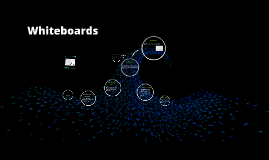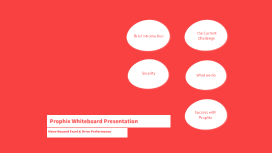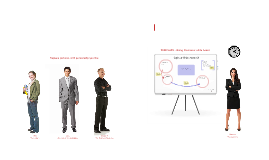Canva Whiteboard Presentation
Transcript: Canva Whiteboard Web 2.0 Tool Conclusion Canva Whiteboard offers a free, dynamic platform for collaborating with many users, crafting engaging and visually stunning whiteboard presentations, and empowering users to express their creativity and captivate their audience effectively. Brainstorming Unlocking Creativity via Collaboration Project Planning Mind Maps & Decision Trees Creating Moodboards Various Types of Uses for Canva Whiteboard Collaboration Features Creativity Features Accessibility Features Thousands of free templates to choose from - including but not limited to organizational charts, flow charts, concept mapping, strategy mapping, SWOT analysis, and educational activities. Can be used for education, businesses, and as an everyday creativity tool. Work with classmates, coworkers, peers, and even anonymous collaborators if they do not have a free Canva account.A paid subscription is not required to use Canva Whiteboard. Each collaborator is assigned a mouse cursor color to easily distinguish between collaborators. All edits are shown in real-time, and collaborators can create timers, stickynotes, and comments on the whiteboard to engage other members. The Magic Switch tool, which requires a paid Pro account, allows for a Canva Whiteboard to be translated to different languages, re-size the document to fit different software, and export as different documents (e.g.Word, Excel,PDF,Etc..) Canva Whiteboard provides unlimited space, there is no limit to the number of Whiteboards a user can create or collaborate on. Access to Canva's extensive content library which includes millions of pictures, icons, audio sound effects, and special whiteboard graphics. Whiteboards can be accessed on any web browser or computer device. There is also a mobile app for both iOS and Android for on the go inspiration. Canva Whiteboard can be used for both a formal and informal instructional setting. This includes moodboards, project planning, brainstorming, and mind mapping & decision trees. In the next sections, tutorials for each type of Whiteboard can be found. Benefits Summarized What is Canva Whiteboard? Canva Whiteboard is a free web 2.0 tool, no paid subscription is required to use it. Collaborate in real-time with peers, coworkers, or friends. Can be used both on a computer and on a mobile app. User friendly & easy to navigate. Millions of free templates, graphics, sound effects, & whiteboard specific graphics. Canva Whiteboard is a free online resource that allows groups to collaborate in real-time on projects, share ideas, and brainstorm together in a virtual shared space. Where some feature require users to create a paid Canva Pro account, many Canva whiteboard features are free to use. Drawbacks to Canva Whiteboard Where the Canva Whiteboard tool provides users with an array of tools to create visually appealing collaborative content,it does have drawbacks. Paid Only Features Limited Design Control Certain features, graphics, and templates on Canva Whiteboard are locked and only available for paid Canva Pro subscription users. Scan the QR Code to visit the Canva Whiteboard webpage Canva does not allow users to create their own vector graphics, shapes, or icons which limit users ability to express visions or brand identity. Canva Whiteboard does not allow users to export their files to commonly used formats that are used for photoshop purposes such as PSD, AI, SVG, or EPS. Canva also does not support GIF, MP4, or MOV files which are commonly used for creating video content. While Canva has an extensive selection of graphics and template, this can become overwhelming to choose from and become time-consuming.