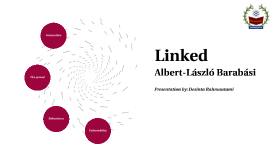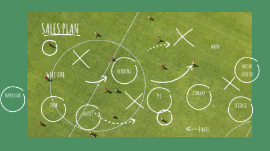Karson's ultimate template
Transcript: date our schedule welcome welcome In this prezi, you will be learning about how we learn in 4c In reading, we read with a book called wonders, then, we fill out a project on the chromebook. In genre pie, I have read all 8 books and filled out the final project. Reading reading wonders wonders wonders genre pie genre pie an example for biography In math, we have a book with our lessons. some people go to Mrs. Adkins class, or they stay here. In the big math book with our class, we do a lesson and then do a lesson on the chromebook. we are multiplying 2 digits by 2 digits. math math math online google I have it bookmarked, but otherwise, you would look it up. google (to get to think central) password password There is a ton of usernames and passwords we have to remember to get in. things to do things to do Itwill made you come to a page that says things to do, you click on it and you will find your assignment paper pencil big math book We have the big math book and it has our lessons, it would look something like this; 64 x 27= =1728 We've had 3 social studies tests already and I used something called my mapping lap-book. It has a ton of info like prime meridians and cardinal directions. The tests I had were all about the southwest region social studies social studies Some stuff we've been doing in science are, we've been learning the three main types of rocks and the layers of the Earth. science science In the library, Mrs. Schriner is our teacher. We go to library on Mondays at 10:45.I like that we get to check out books and do online tests. library library Mrs. Uibel is our P.e teacher. We go to P.E on Wednesdays and Fridays. I like all of the sports unit we do in P.E. P.E P.E Our music teacher is Mr. Casey. We go to music on Tuesdays, Thursdays, and Fridays. We play xylophones and recorders. music music Mr. Kelly is our tech teacher. We go to tech on Fridays . I like that we practice typing for 10 minutes before doing fun projects on google slides. tech tech Also, we do a project in class called superstar. If you are the superstar, you make a movie about yourself and the other people take notes. The other people also do a project on the superstar. Superstar superstar