FarmTrace Software Demo
Transcript: FarmTrace Software Demo Tailored ERP Solutions for Evolving Agri Operations Enhancing Workflow Efficiency Connecting Teams Across Distances FarmTrace enables real-time collaboration among team members dispersed across different locations. With cloud access, data is instantly available, fostering transparency and efficiency in communication while streamlining decision-making processes. FarmTrace automates routine tasks and integrates various operational components, leading to improved workflow efficiency. This feature reduces manual errors and allows teams to focus on strategic initiatives, thus driving productivity within Agri operations. Born-In-The-Cloud Advantages The Born-In-The-Cloud architecture of FarmTrace eliminates the need for complex installations and ongoing maintenance. This model ensures automatic updates, enhanced security, and scalable resources, empowering Agri businesses to adapt quickly to changing demands. Tailored Solutions Technology and Connectivity Industry-Specific Adaptations Customization Options FarmTrace Software leverages Born-In-The-Cloud technology, ensuring seamless connectivity and integration across diverse agricultural operations. The platform enhances collaboration and operational efficiency by connecting teams regardless of location. FarmTrace ERP Software offers flexible customization options, scalability for evolving business needs, and adaptations specific to various agricultural industries. These features ensure that the software aligns perfectly with unique operational requirements, ultimately driving efficiency and growth. FarmTrace offers industry-specific adaptations to cater to diverse agricultural sectors, such as crop farming, livestock management, and food processing. These custom solutions ensure that users have access to tailored tools and functionalities that meet their unique industry needs. FarmTrace ERP provides extensive customization possibilities, allowing users to tailor the system to their specific operational needs. From user interfaces to workflow processes, every aspect can be adapted, ensuring that businesses operate seamlessly and efficiently throughout their operations. Scalability for Growth FarmTrace is designed to grow with your agricultural operation, ensuring that its capabilities expand as your business requirements change. Whether you are a small farm or a large agricultural enterprise, the system can adapt to increased demands without sacrificing performance. Integration Capabilities The software's design allows for seamless integration with existing tools and workflows, promoting efficiency across various operations. This capability is crucial for businesses looking to streamline processes and maintain data consistency. Call to Action: Getting Started with FarmTrace Contact Information for Further Queries For more information, inquiries, or to schedule a demo, contact our support team at support@farmtrace.com or visit our website at www.farmtrace.com. We are here to assist you in optimizing your agricultural operations. Embarking on your FarmTrace journey is simple. Start by identifying your specific operational needs and contact our team to schedule a demo tailored to those requirements, showcasing how FarmTrace can transform your Agri business. Cloud-Based Architecture FarmTrace operates on a Born-In-The-Cloud platform, providing 24/7 accessibility to users from any location. This architecture enhances data security and enables automatic updates, ensuring that businesses always have the latest features and functionality. Summary of Benefits Out-Of-The-Box Flexibility Key Features of FarmTrace FarmTrace offers an out-of-the-box ERP solution that evolves with your Agri operation, ensuring flexibility and scalability. Its cloud-based architecture integrates seamlessly with existing workflows, enhancing overall productivity and reducing operational costs. FarmTrace ERP is designed to be immediately functional with minimal setup, allowing users to tailor the system to specific agricultural needs. This flexibility ensures that businesses can adapt quickly as their operational requirements change. Conclusion and Next Steps FarmTrace ERP Software stands out with its unique features designed for the agricultural sector. The Out-Of-The-Box flexibility, cloud-based architecture, and integration capabilities enable seamless operations, making it a pioneering tool for modern Agri businesses. FarmTrace ERP Software provides an adaptable platform tailored to the agricultural industry's unique demands. With its cloud-native capabilities, businesses can optimize operations and maintain connectivity across locations. Overview of FarmTrace ERP Software Introduction to FarmTrace FarmTrace ERP Software offers an Out-Of-The-Box solution that can be tailored to specific requirements of agricultural businesses. Its cloud-based architecture ensures seamless updates and maintenance, allowing users to focus on operational growth without dealing with