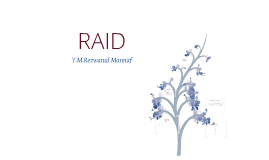RAID in Project Management
Transcript: Understanding RAID in Project Management Dependency Management RAID, which stands for Risks, Assumptions, Issues, and Dependencies, is a vital tool for project management to track and address critical elements that can impact the project's success. Definition and Purpose of RAID Task B completion dependent on timely Task A finish. Close monitoring of Task A's progress ensures seamless project flow and avoids delays. RAID is a systematic approach used in project management to identify and manage Risks, Assumptions, Issues, and Dependencies throughout the project lifecycle, ensuring proactive risk mitigation and optimal project outcomes. Issues Resolution Consistent Update Importance Server downtime causing delays, resolved by expediting server repair with IT support. Timely resolution crucial to maintain project momentum. Regular RAID log updates vital to proactive risk mitigation and issue resolution. Ensures project stays on track and risks are actively managed throughout the project lifecycle. Importance of Tracking Elements Assumptions Documentation Collaborative Review in Meetings Assumption: client will provide data on time. Regular follow-ups with the client ensure timely data delivery, crucial for project progression. Periodic review of RAID log in project meetings essential for collective understanding and action. Facilitates collaboration and focused efforts to address project elements effectively. Tracking Risks, Assumptions, Issues, and Dependencies with the RAID framework enables project teams to anticipate and address potential obstacles, enhance decision-making, and maintain project alignment with objectives and timelines. Combined Image Search Keywords Click to add text Sample Risks Entry Filled-Out RAID Log Example Explore a detailed example showcasing entries for Risks, Assumptions, Issues, and Dependencies in a filled-out RAID log. Key supplier may delay component delivery, impacting project timelines. Contingency plan being developed with alternative suppliers to mitigate risk. Enhancing Project Flexibility RAID in Project Management By customizing the template, project managers can enhance flexibility in responding to evolving project dynamics and unforeseen challenges, leading to improved project outcomes and success. Adapting for Project Needs Customizing the RAID log involves adding specific columns like deadlines, priority levels, or detailed action descriptions to address the project's distinct demands. Tracking and Managing Risks, Assumptions, Issues, and Dependencies Risks: Potential Project Hazards Risks in project management refer to potential events or conditions that could have a negative impact on the project. Identifying and mitigating risks is crucial to project success and meeting objectives. Customizing the RAID Log Template Tailoring the RAID template to fit the unique requirements of your project ensures effective tracking and management of risks, assumptions, issues, and dependencies. Assumptions: Unverified Project Foundations Assumptions are beliefs considered to be true for the project to progress but are not confirmed. Documenting and validating assumptions help in ensuring the project's success and avoiding potential pitfalls. Issues: Current Project Problems Understanding RAID Components Delve into the key components of RAID - Risks, Assumptions, Issues, and Dependencies - essential for effective project management. Issues in project management are problems that have already occurred and require resolution. Addressing issues promptly is essential to prevent further impact on project timelines and deliverables. Dependencies: Task and Project Relationships Proactive Management for Project Success Dependencies in project management represent relationships between tasks or projects where the completion of one is reliant on the other. Managing dependencies ensures smooth progress and successful project outcomes. Proper management of RAID elements is proactive problem-solving. By identifying and addressing risks, assumptions, and dependencies early, project teams can maintain control and mitigate potential issues effectively. Categories in the Template Structure of a RAID Log The RAID template consists of key categories including Risks, Assumptions, Issues, and Dependencies. These categories ensure a comprehensive tracking system to identify, assess, and manage critical project elements effectively. A RAID log is organized into four main sections: Risks, Assumptions, Issues, and Dependencies. Each section captures specific elements crucial for proactive project management and mitigation strategies. Details for Each Category RAID Essentials: Risks, Assumptions, Issues, Dependencies Key Takeaways from RAID Implementation Within each category of the RAID log template, project teams detail specific information such as the description, impact, likelihood, owner, mitigation/action plan, and status of risks, assumptions, issues, and dependencies. This level of detail ensures