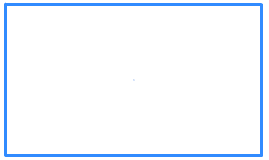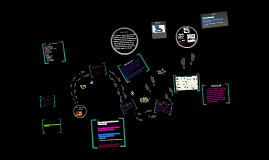Exploring Presentation Tools
Transcript: Introduction to Presentation Tools Overview of Presentation Software Collaboration Features Canva excels in real-time collaboration, allowing multiple users to edit simultaneously. Prezi offers an interactive presentation environment where viewers can engage and comment, while PowerPoint supports collaboration through cloud services like OneDrive, though it may not be as intuitive as the others. Presentation tools enhance the way information is conveyed, significantly impacting audience engagement and retention. Understanding the various options, such as Canva, Prezi, and PowerPoint, is crucial for effective visual communication. Presentation software facilitates the creation and delivery of visual content, utilizing digital slides to convey ideas effectively. Each tool offers distinct features catering to different presentation styles, audiences, and user needs. Pricing Models Canva offers free and subscription-based models catering to different user needs, making it cost-effective. Prezi provides a free version with essential features and tiered pricing for advanced tools, while PowerPoint is often available through Microsoft Office subscriptions, making it a standard choice in businesses. Importance of Visual Communication User Interface Templates and Themes Visual communication enhances comprehension and retention of information. Studies indicate that visuals can improve learning outcomes by up to 400%, highlighting the necessity for effective graphical representation in presentations. Canva offers a user-friendly drag-and-drop interface, making it accessible even for beginners. Prezi provides a unique, non-linear presentation style with a more dynamic zooming interface, while PowerPoint maintains a traditional slide-based format, favored for its familiarity in corporate settings. Canva boasts a vast library of customizable templates and themes suitable for various presentations. Prezi offers a unique set of visually engaging layouts and templates for storytelling, while PowerPoint features a comprehensive selection of professional templates, though it may require more customization effort. Comparison of Tools This section analyzes the core features of Canva, Prezi, and PowerPoint, focusing on user experience, design options, collaboration capabilities, and pricing structures to help users choose the right tool for their needs. Traditional Slide Design Exploring Presentation Tools PowerPoint uses a familiar slide-based structure that facilitates linear presentation flow. Users can easily create visually appealing slides using text, images, and charts, making it suitable for business and educational settings. PowerPoint A Comparative Overview of Canva, Prezi, and PowerPoint Extensive Features PowerPoint remains a cornerstone of presentation software, known for its traditional slide design that effectively conveys information. With a range of features, it supports users in creating professional presentations that engage audiences across various sectors. PowerPoint offers extensive features such as SmartArt, charts, and multimedia integration. These tools enable users to create dynamic presentations, catering to diverse use cases, from corporate meetings to academic lectures. Features of Canva Integration with Microsoft Office Animation and Transitions Canva provides a wide range of features, including drag-and-drop functionality, vast stock photo libraries, and pre-set dimensions for various design types. It supports animated graphics and video elements, enhancing the visual appeal of presentations. PowerPoint includes various animation effects and slide transitions that enhance visual storytelling. Users can apply custom animations to elements on a slide, allowing for creative and engaging presentations. PowerPoint seamlessly integrates with other Microsoft Office applications like Word and Excel. This interoperability allows users to easily import data and charts, streamlining the creation process across platforms. Design Templates Ease of Use Canva Canva boasts thousands of customizable templates across various categories, including presentations, social media posts, and infographics. Users can easily modify these templates to fit their branding and messaging needs. Canva is designed with user-friendliness in mind, featuring an intuitive interface that allows even beginners to create professional-quality designs quickly. The platform offers tutorials and resources to assist users in navigating its tools effectively. Canva is a versatile graphic design platform that empowers users to create stunning visuals for presentations, social media, and more. It stands out due to its user-friendly features, making design accessible to everyone, regardless of skill level. Collaboration Tools Canva facilitates collaboration by allowing multiple users to work on the same project in real-time. Users can leave comments, provide feedback, and make edits, enhancing teamwork and streamlining the design process. Future