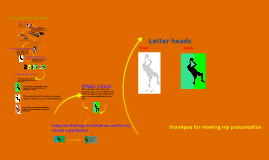Logo Design
Transcript: Logo Design By Mary Athos 8Y A successful logo & swing tag to me will be exciting, colourful, appropriate size, appropriate logo picture, clear and easy to read, matches the brand name and will attract a customer. Tag labelling requirements: Sketch 5. P. The "Peach" and the "blue" is shown and the surf board represents the beachy theme. M. It could possibly be a bit too simple. I. How all the key words (peach, blue, beachy) combine together My logo is for a brand which is a beach shop, which sells, swimmers. surf boards, beachy clothes & accessories . Logo: Materials we could use We could use fabrics to iron our logo on. In order to iron on our logo's we needed transfer paper which is another material. We could use Abdobe illustrator where we created and designed our logo's. Lastly we had Prezi to design our folio on. I'm pleased with my work because i feel that i have met the goals i made for myself. Which was to create a fun, exciting, bright, colourful and simple logo. Change to a peach (cc) photo by Metro Centric on Flickr We only have one program and if it is difficult for us to work with that program is the only one we have. My Different Logo Designs & the PMI's Time managment plan Success! P: It matches the shop, girly, fun, pink. M : Quite simple swing tag front: DESIGN LIMITATIONS Sketch 1. P. Clear and easy to read. M.There is not much to it I. The way the brand name fits in nicely with the shape. In this project we had to design a logo and a string tag. Risks Must have a barcode The time we have to do the project is less than 1 term, and we have lost 1 week. 3. P: The symbol is an interesting symbol and the logo has style. M: It is very simple and isn’t very exciting. Criteria for success Sketch 3. P. The seashell matches the beachy theme M. It still doesn't 100% match the brand name. I. The lines on the shell show its real texture. (cc) photo by jimmyharris on Flickr What type of clothing (cc) photo by Franco Folini on Flickr I was aiming to achieve a bright, colourful, exciting logo, that had a beachy feel to it but was still simple. The colour P: It is fun, colourful, exciting and with its bright colours it can attract people to the shop. M: There is not much shape to it. P: Even though it’s simple it still has something extra to it. M : Not much to match the title Evaluation 1. Blue bliss 2.Sea breeze 3.Peach N' Blue 4. island escape 5. summer fantasy Must have the brand name My final logo and swing tag! There were some things that could send you off track in this design process. Getting stuck on one thing that slows you down. for example getting stuck on scanning your sketches. Not being quick enought to make your mind up. For example picking a brand name. When I was designing my swingtag, i had to research on google of what exactly was on a swing tag Investigating Thinking 5. Sketch 2. P. It looks very fancy and exciting. M. It doesnt go with the brand name. I. It's meant to be a tropical flower but it doesnt exactly look like one. 4. For the tag i will have a rope attached to it. To connect to clothing etc. Remember ✞ We also had to create a folio using prezi containing our process to create a Logo! Change to a peach Logo! Logo evaluation: swing tag back: Final design Sketch 4. P. This seashell also matches the beachy theme. M. It doesn't look very realistic I. The waves representing the blue on the shell representing the beachy theme combines. The program we're working on is new to us and we don't have time to settle into it. we had to design the shape, colour, "tag" and how we presented it. We also had to put all the basic things that are on a string tag, for exampe the barcode, price, brand etc. (cc) photo by Metro Centric on Flickr Logo research: P: This logo is stylish and classy M : doesn’t have colour in it. A list of 5 business names for my logo: 2. The size of the clothing (if it's clothes) Limitations! 1. ✞ Design brief