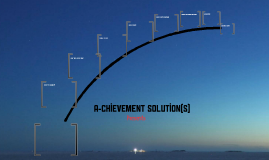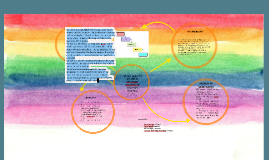Proposal for Collaborative Software
Transcript: Reduce Time Spent on Tasks Foster Creative Teamwork Goals of Collaborative Software Automating routine tasks such as meeting scheduling, file sharing, and task reminders saves valuable time for team members. The result is a more focused workforce that can prioritize strategic initiatives over mundane activities. Collaborative platforms provide spaces for brainstorming and ideation, allowing teams to share ideas freely. This environment nurtures creativity, leading to innovative solutions for complex challenges faced during projects. Implementing collaborative software aims to enhance teamwork, streamline communication, and improve overall project management. By focusing on key goals, organizations can ensure effective collaboration across teams, leading to increased productivity and efficiency. Enhance Collaboration Among Team Members Collaborative software facilitates real-time document sharing and editing, enabling team members to work together seamlessly regardless of location. This fosters an environment where input is valued and collective problem-solving is encouraged. Improved Project Tracking Streamline Project Management Unlocking Collaboration Benefits Collaborative tools offer advanced project tracking capabilities, enabling teams to monitor progress in real-time and adhere to deadlines. By integrating task management systems, team members stay accountable and project goals remain visible. Collaborative software dramatically enhances team productivity and efficiency through cloud-based solutions that facilitate communication, document management, and tracking. By utilizing these tools, organizations can expect significant improvements in workflow and project outcomes. Project management tools within collaborative software help track progress, assign tasks, and set deadlines. This structured approach ensures accountability and facilitates timely project completion, aligning teams towards common objectives. Accessible Cloud Storage Increased Productivity Better Document Management Improve Communication Efficiency Cloud storage solutions ensure that all project files are secure, easily accessible, and shareable among team members regardless of their location. This feature not only enhances flexibility but also protects against data loss. Collaborative software reduces time spent on redundant tasks by providing tools that automate workflows and streamline processes. Teams can quickly access shared resources which minimizes delays and fosters a more dynamic working environment. Document management features simplify the organization, editing, and sharing of files, making it easier for teams to collaborate on documents without version control issues. This streamlines workflows and increases efficiency across projects. In-app communication tools such as chat and video conferencing reduce the need for lengthy email threads, allowing teams to communicate instantly and effectively. This leads to quicker decision-making and problem resolution. Enhanced Team Communication In-app communication features facilitate real-time discussions, reducing miscommunication, and ensuring that team members are aligned. This leads to quicker decision-making and fewer unnecessary meetings, promoting a more agile approach to project management. Proposal for Collaborative Software User Training Schedule User training is scheduled for 1-2 weeks post-implementation. This phase focuses on familiarizing team members with the software’s features, ensuring they can utilize all collaborative tools effectively. Implementation Phase Review and Feedback Period A 2-week review and feedback period follows the training. During this time, teams assess the software’s effectiveness, collect user feedback, and identify any areas for improvement to enhance future use. Implementation typically takes 4-8 weeks, depending on software complexity. This stage involves configuration, integration with existing systems, and initial testing to ensure seamless functionality for all team members. Enhancing Teamwork and Productivity Software Selection Period Needs Assessment Duration Presenting Software Options to Stakeholders Conducting a Cost-Benefit Analysis Researching Available Collaborative Software The needs assessment phase typically lasts 2-4 weeks. During this time, stakeholders identify specific collaboration challenges and gather input from team members to tailor the software's features to meet user requirements. The software selection phase generally spans 3-6 weeks. Teams will evaluate various products based on criteria such as features, cost, and user experience to choose the best fit for their collaborative needs. Timeline for Implementation Investigate various collaborative software options on the market. Look for solutions that encompass note-taking capabilities, in-app communication features, and robust cloud storage to enhance collaborative projects. Compile findings and present software choices to relevant stakeholders. Highlight key