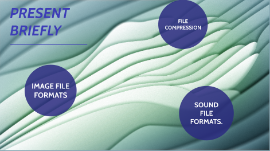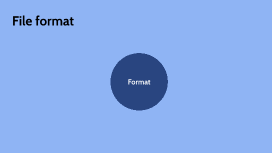File format
Transcript: File format Format Encapsulated proscript format EPS (short for Encapsulated PostScript) is a vector format designed for printing to PostScript printers and imagesetters. It is considered the best choice of graphics format for high resolution printing of illustrations. EPS files are created and edited in illustration programs such as Adobe Illustrator or CorelDRAW. EPS Executable format An .exe is a very common file type. The .exe file extension is short for “executable.” These files are most commonly used on Windows® computers to install or run software applications EXE Microsoft word format Binary DOC files often contain more text formatting information (as well as scripts and undo information) than some other document file formats like Rich Text Format and Hypertext Markup Language, but are usually less widely compatible. The DOC files created with Microsoft Word versions differ. Microsoft Word versions before Word 97 ("8.0") used a different format from the OLE/CFBF-based Microsoft Word 97 – 2003. In Microsoft Word 2007 and later, the binary file format was replaced as the default format by the Office Open XML format, though Microsoft Word can still produce DOC files. DOC Audio File Format The Au file format is a simple audio file format introduced by Sun Microsystems. The format was common on NeXT systems and on early Web pages. Originally it was headerless, being simply 8-bit μ-law-encoded data at an 8000 Hz sample rate. Hardware from other vendors often used sample rates as high as 8192 Hz, often integer multiples of video clock signal frequencies. Newer files have a header that consists of six unsigned 32-bit words, an optional information chunk and then the data (in big endian format). AU Joint Photographic Group Format JPG - (or JPEG) stands for Joint Photographic Group and is a raster format often used for photographs on the web. JPEG files are web friendly because the files are typically smaller. ... If using JPEG files for print, it's important to pay attention to the resolution and file size for the file to print well. JPG Hypertext Markup Language Format HTM or HTML is short for Hypertext Markup Language. It's a file format used for containing HTML language which constructs a web page. ... HTM contains formatted text, images, and other elements in a way that can be translated with web browsers. HTM Data interchange format Data Interchange Format (.dif) is a text file format used to import/export single spreadsheets between spreadsheet programs (OpenOffice.org Calc, Excel, Gnumeric, StarCalc, Lotus 1-2-3, FileMaker, dBase, Framework, Multiplan, etc.). One limitation is that DIF format cannot handle multiple spreadsheets in a single workbook. Due to the similarity in abbreviation and in age (both date to the early 1980s), the DIF spreadsheet format it is often confused with Navy DIF; Navy DIF, however, is an unrelated "document interchange format" for word processors. DIF Hierarchical File System format Mac OS Extended, also known as HFS+ (Hierarchical File System plus), was the main file system used for Mac system storage from 1998 until APFS launched in 2017. ... External drives formatted to HFS+ will play nicely with old and modern versions of Apple's operating system. hfs Data base format MDB is a file database format invented by Microsoft many years ago for use in Microsoft's Access database application, the database part of Microsoft's Office product line. Manifold can read and write to . mdb files. Manifold uses Microsoft facilities to work with Microsoft MDB