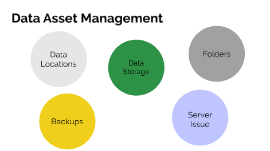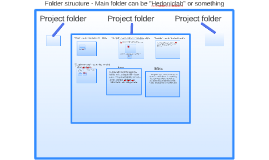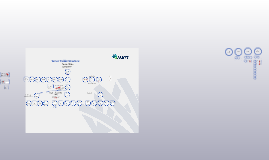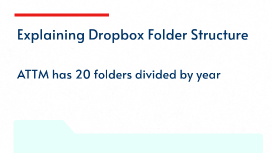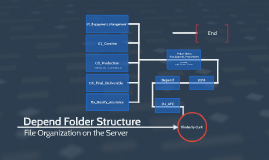Explaining Dropbox Folder Structure
Transcript: Explaining Dropbox Folder Structure Suggestions for Users Users should regularly review and update folder contents to maintain organization. Naming conventions for folders should be consistent, transparent, and reflective of the contents to simplify searchability. ATTM has 20 folders divided by year Next Steps for Folder Management Summary of Key Points It is recommended to implement a regular schedule for digital decluttering. Users should consider utilizing Dropbox tools and integrations to enhance productivity and streamline their folder management process. The Dropbox folder structure consists of 20 main folders, each containing 10 subfolders, designed for effective organization. The hierarchical structure facilitates easier navigation, collaboration, and accessibility, ensuring users can quickly locate necessary files. Examples of Specific Subfolder Contents Within the subfolders, users can find specific examples like project proposals in 'Proposals', marketing materials in 'Marketing', or financial reports in 'Finance'. Each subfolder is tailored to store content that is relevant to its name, facilitating quick retrieval. Content Types in Subfolders Deep Dive into Subfolders Subfolders contain various types of content tailored to their specific themes. Typical content includes documents, presentations, images, spreadsheets, and multimedia files. This variety ensures that each subfolder serves its intended purpose effectively, enhancing user experience. Understanding the structure and contents of subfolders is crucial for effective file management in Dropbox. Each main folder houses ten subfolders, each serving a specific purpose and containing diverse types of files. Conclusion and Recommendations This section synthesizes the key points discussed in the presentation and offers actionable recommendations for users to enhance their Dropbox folder management strategy. Structure of Subfolders The structure of subfolders follows a systematic arrangement within each of the 20 main folders. Each main folder includes 10 distinct subfolders categorized based on their function, providing a consistent organizational framework. This hierarchy allows users to navigate easily and locate files efficiently. Purpose of the Presentation Introduction to Dropbox Structure The purpose of this presentation is to provide an overview of the Dropbox folder structure involving 20 main folders, each containing 10 subfolders. Understanding this organization helps users navigate their data effectively and leverage Dropbox's full potential. ATT Monitor has 20 folders that resume the whole operations of the monitor Benefits of Current Organization Enhanced Accessibility Folders The structured organization of Dropbox folders significantly enhances user experience. Key benefits include improved accessibility to files, fostering collaboration among team members, and creating a more efficient workflow. Well-organized folders improve user navigation within Dropbox. Users can locate necessary documents quickly due to clearly defined folders and subfolders, reducing time spent searching for files. Information Importance of Organization All the files should be saved as: Streamlined Workflow 1. Annual Reports 2. Case Studies 3. Reference Materials 4. Photos 5. Events Organizing files and folders in Dropbox enhances productivity and reduces time wasted searching for documents. A well-structured folder system facilitates better collaboration within teams and ensures that important information is easily accessible. An organized structure allows for efficient task management as users can categorize and prioritize their work in a systematic manner. It aids in reducing the likelihood of file misplacement or duplication, which can be detrimental to productivity. Division Annual Reports Annual Report Contracts Editorial team Invoices Monthly meetings Research by ATT Monitor Working plans This folder contains all the stages of the process It contains: 1. Table of contents, 2. First drafts, 3. Fact checking , 4. Second drafts, 4. Final drafts 5. Peer review, 6. Copu edits, 7. Photos, 8. Complete report, 9. Design, 10. Translation, 11. Review, 12. Artwork, 13. Final report. Improved Collaboration Descriptive Folder Titles A logical folder structure promotes teamwork as members can easily find and share relevant documents. It minimizes confusion about file locations, enabling seamless communication and project progress. Each of the 20 main folders in Dropbox is purposefully named to reflect its contents and function. Common folder titles include 'Projects', 'Reports', and 'Financials', providing users with immediate context about the folder's purpose. This clear naming convention aids in quick identification and navigation. 1. ANNUAL REPORTS This folder is divided by year. Each year summarizes an Annual Report cycle