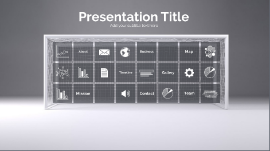Interactive Calendar Template
Transcript: Importance of Daily Planning Daily planning is crucial for maximizing productivity and ensuring that key tasks are completed on time. Studies show that individuals who plan their days can achieve up to 30% more in their scheduled commitments, leading to greater efficiency and reduced stress. Overview of Features Purpose of the Calendar Template Key features of the calendar template include a monthly view, date-specific task lists, and a zoom-in function for detailed daily planning. These capabilities streamline the user experience, making it easier to manage schedules and adapt to changing priorities. The calendar template serves as a dynamic organizer that allows users to visualize their month at a glance, facilitating efficient time management. It integrates daily task management, ensuring important activities are highlighted and easy to manage throughout the month. Software Requirements Essential software for creating an interactive calendar includes programming environments like JavaScript for functionality and HTML/CSS for layout design. Additional libraries like React can enhance performance and user interaction. Moreover, a web server for hosting is vital to ensure accessibility and functionality across devices. Platform Compatibility The calendar template must be compatible with major web browsers such as Chrome, Firefox, and Safari to ensure a wide user base. Mobile responsiveness is also critical, allowing seamless functionality on various devices including smartphones and tablets which enhances user engagement. Technical Considerations Introduction to the Interactive Calendar This section introduces the innovative calendar template designed for seamless daily planning and task management, featuring an engaging zoom-in functionality. Such interactive tools enhance productivity by providing quick access to daily tasks and scheduling. Data Management and Storage Understanding the technical requirements and compatibility aspects is crucial for the successful implementation of the interactive calendar template. This section focuses on the software needed, platform compatibility, and optimal data management practices. Efficient data management is essential for handling user-generated content within the calendar. Utilizing cloud storage solutions like Firebase or AWS ensures secure data storage and provides an accessible point for retrieving user tasks and calendar events in real-time with minimal downtime. Interactive Calendar Template Editing and Deleting Tasks Users can modify or remove tasks directly from the daily to-do list interface. This capability ensures flexibility in task management, allowing users to adapt to changing priorities with ease. Viewing Daily To-Do Lists A Zoom-In Approach for Daily To-Do Lists Upon selecting a date, users can view their tailored list of tasks for that day. This feature efficiently displays tasks in a clear format, allowing quick assessments of daily priorities and deadlines. Calendar Overview Adding Tasks to a Date To-Do List Integration Monthly Layout An effective calendar template enhances productivity by clearly displaying all dates in a month. This overview addresses the layout, date representation, and user interactions essential for a seamless user experience. Users can easily input tasks by selecting a desired date, followed by an add task button. This functionality streamlines task management and ensures all to-do items are directly linked to specific calendar days, enhancing usability and organization. Integrating a to-do list within the calendar allows users to manage their daily tasks effectively and stay organized. By clicking on any particular date, users can zoom in to view and manage tasks specific to that day. The monthly layout provides a structured view of days in a grid format, making it easy to glance at the entire month. Each date is clearly delineated, allowing users to plan their activities efficiently and navigate through days effortlessly. User Interaction Model The user interaction model is intuitive, allowing users to click on any date to activate the zoom-in feature, revealing detailed to-do lists. This functionality results in a seamless experience, empowering users to manage their tasks from a consolidated interface. Date Representation Future Enhancements Each date on the calendar serves as an interactive element, highlighting options for task management. Dates are color-coded or marked differently to signify tasks, deadlines, or personal notes, improving visibility and accessibility for users. Call to Action for Implementation Planned enhancements include the integration of reminders and alerts for tasks, customization options for design and layout, and the possibility of syncing with other productivity tools. These features aim to increase user satisfaction and efficiency. To maximize productivity with the calendar template, users are encouraged to adopt it for daily planning routines. Implementation involves training sessions