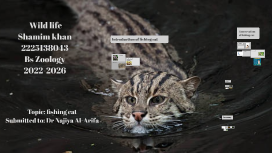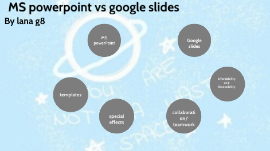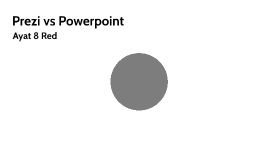Prezi vs Powerpoint
Transcript: Prezi vs Powerpoint Ayat 8 Red The main difference between Prezi and PowerPoint is that Prezi is a cloud-based tool for creating non-linear presentations while PowerPoint is an offline tool for creating standard presentations PowerPoint, as most people probably know, comes as part of the Microsoft Office Package. Many times computers come with a free trial version of Microsoft Office’s Services, so many times people may think it’s free. It is definitely not! Microsoft Office has two main purchase options. One is the one-time purchase, that includes only the basics (Word, Excel, and PowerPoint) and it’s $119. The other is a yearly subscription, which costs $79, but includes much more. Microsoft Office also has three “Business” plans, from $5 per month to $12.50 per month. Is Prezi free? What about PowerPoint? Privacy Settings This is the main problem I have found with Prezi’s basic plan. When creating your presentation, it will be automatically available on the Prezi website. This means that absolutely anyone who enters Prezi’s presentation database will be able to find it. Prezi has frames while powerpoint has slides. Slides and frames Templates can be really useful, especially if you need to do a presentation quickly, or several presentations, and you have not much time to spend on them. The most templates options, the more chances that there is going to be one that fits your specific needs. In this point also, PowerPoint has a clear advantage over Prezi. Prezi Templates vs PowerPoint Templates As most people might know, PowerPoint presentations work with a procession of slides. This means you have to plan your presentation with a certain order. You’ll probably have a title slide, an introduction slide, and so on, and so on. Presenting in PowerPoint implies a certain order. After your first topic, you’ll move directly to point 2 and keep moving forward. So if you have topics that relate directly to each other, PowerPoint is great for you. Its linear presentations will allow you to showcase cause-consequence relationships and analysis. Prezi and PowerPoints Pros and Cons: Design Features On matters of offline access, PowerPoint and Prezi are complete opposites. PowerPoint is a software created to work completely offline. Prezi, on the contrary, is an online tool. Both these accessibility features have pros and cons. To have access to PowerPoint, any person you try to share it with should also have the program installed to be able to view it. But in the case of Prezi, there is little you can do if for some reason or the other you find yourself without an internet connection. The positive part of each is, obviously, that most people you’ll share your presentations with will probably have both PowerPoint and access to the web. Can PowerPoint or Prezi be edited online? Prezi, on the other hand, offers only an online monthly subscription. It has different plans, depending on the features each one offers, so think carefully which might work better for you. The good thing about Prezi is that it has a basic subscription that is absolutely free. Other plans start from $5 a month, up to $59 a month for Premium access. Is Prezi free? What about PowerPoint? powerPoint, on the other hand, has thousands (and I mean THOUSANDS) of templates ready to be used. Microsoft Office offers a great amount of them, both on the program itself as in its web. But besides all those, you can find even more templates, of every style, color, and price online. Here at 24Slides, you can find hundreds of some of the best PowerPoint Templates you can download for free. Prezi Templates vs PowerPoint Templates Prezi and PowerPoints Pros and Cons: Design Features Prezi doesn’t have slides, but rather, it works with an open canvas. With Prezi, you are able to zoom in and out through different topics. Zooming in you’ll be able to go into more and more details of a specific topic, while zooming out will help your audience see the bigger picture and how are different elements of your presentation connected. Prezi is great for presentation where you have to go with the flow and be able to jump from one topic to another. In a way, Prezi is more like a conversation.