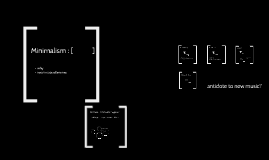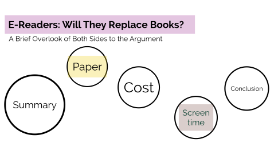minimalist
Transcript: A Brief Overlook of Both Sides to the Argument E-Readers: Will They Replace Books? Summary Summary In this presentation, i will take a look at both facts and society's opinion to decide if paper books will be made obsolete, or if the love for hard copy books take over. This will cover how the paper industry impacs the environment, as well as how E-Readers are not good for your eyes. Other points include cost and public opinion. Note for Teacher Note for Teacher I am not familiar with Prezi, so i am hoping this assingment isn... I am not familiar with Prezi, so i am hoping this assingment isn't underwhelming. I do not know how to use anything within this website, so this minimalist template is what i chose. Please leave all the feedback you can. Thank you. Paper Paper Books have caused a lot of harm to the environment, because they require paper from our trees. The first question i had was: how bad is it? To start, the paper industry itself has contributed to over 4 billion trees being cut, averaging at 32 million a year in the USA alone. That is an estimated 2 billion books a year. Also, the industry has been growing, nearly 400% in the last 40 years. Test's show that if you don't read atleast 22 ebooks per single ereader, your environmental impact is actually greater than if you read the books printed. This is due to all the emission the ereader will produce. Luckily, though, the average ereader reads about 23ebooks per year, and gets replaced every 4 years. To end, the ereader is only helping the environment if each buyer plans on reading 2 books per month. Paper Cost Here i will be overlooking pricing and how E-Readers save you money. The average cost of an E-Reader is about $100, ranging from $50 all the way to $200. The cost of a book easily is averaged at $20. To buy a book digitally, it will cost you about half the price. If you are a passionate reader, your best bet is to go digital, because after you spend the initial $50-$200, you will be buying books at half price. In conclusion, buying an E-Reader will save you money. Cost Screen time Probably the most common issue with ebooks, people don't like the idea of having more screens in front of their eyes. Your typical doctor is going to tell you that screens don't effect your eyes. You will also hear that other things are causing your eye's fatigue, like the angle of your screen and the factor that you're hardly blinking while reading an ebook. Technically, reading from a printed book would be just as bad for your eyes as an e'reader would, due to the 10000+ movements your eye will make within an hour. Screen time Conclusion The fact that books are being printed over 20 million times annually (in the US alone) makes me consider my impact to the environment. Personally, i don't use an ereader, although i hardly read. This is because i already own existing technology, such as my Iphone and Ipad. I take note that most of my reading is from my laptop. Sadly, since i think very averagely, i can gaurantee atleast one 5th of the general public thought the same thing. To end, i think the ereader will replace all types of paper books. This is not set on my personal opinion, rather the facts i have read. Even though it takes alot of dedication, and time, people eventually are going to tap into the world of ebooks. Conclusion