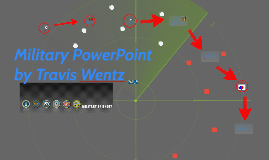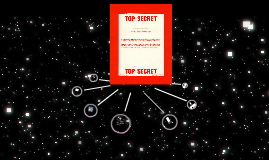ITGS Military PowerPoint
Transcript: Battlefield Technology Augmented reality: The use of computer displays that add virtual information to a person's sensory perceptions, supplementing rather than replacing (as in virtual reality) the world the user sees. Unmanned Aerial Vehicles Unmanned aircraft (UA) or unmanned aerial vehicles (UAV): Are remotely piloted or self-piloted aircraft that can carry cameras, sensors, communications equipment, or other payloads. Battlefield network: Are large scale network gathering information from soldiers, vehicles, and maps to provide an overall view of the battlefield. Precession guided weapons, Smart bombs: Use a variety of techniques including lasers, infrared cameras, and radar to guide to a missile or bomb to its target with greater accuracy Cyber-warfare: Software that attacks against countries' computer systems controlling defense and other strategic operations Malware software: Designed to infiltrate or damage a computer system without the user's informed consent Denial of Service: An attack that attempts to consume network resources so that the network or its devices cannot respond to legitimate requests. Cyber terrorism: Politically motivated attacks on information systems Military Use of IT Gray, Stuart. Information Technology in a Global Society for the IB. N.p.: n.p., 2011-2012. Print. "Technology and Modern Warfare | Globalization101." Technology and Modern Warfare | Globalization101. N.p., n.d. Web. 16 Oct. 2012. <http://www.globalization101.org/modern-warfare/>. "Technology and Modern Warfare | Globalization101." Technology and Modern Warfare | Globalization101. N.p., n.d. Web. 17 Oct. 2012. <http://www.globalization101.org/modern-warfare/>. Smart Weapons Simulators Military Robots Cyber-Warfare/ Cyber-Terrorism Terms Defined Terms Defined (Cont.) Simulators: A device that duplicates the functions of a real system to allow controlled experiments to be performed Virtual Environment: A synthetic world that may be experienced haptically by operation of an electromechanical device that delivers forces to the hand of the user Virtual reality: A hypothetical three-dimensional visual world created by a computer Virtual reality headset: The Primary output device used by a virtual reality system. Tactile feedback Output: in the form of movement or vibrations Mixed reality Systems: as their name suggests, use a combination of physical training environments and technology. Future Warrior systems, or "Wired soldiers"Use information technology to increase an army's tactical advantage over the enemy by improving communication between individual soldiers, units, and commanders. BigDog: These robots are being developed to transport heavy loads Bomb disposal robots- Remote controlled by soldiers, reduce the dangers soldiers face SWORD robot: High-speed robot equipped with weapons Simulators Battlefield Technology Smart Weapons Robots Cyber-Terrorism and Cyber-Warfare Simulators are mostly used for exposing soldiers to the battle field before they are deployed. Examples of simulators include, but are not limited to: Flying Aircraft Piloting A Ship Virtual Reality Environments (Similar to a computer game) Mixed Reality (Combining both virtual reality aspects as well as physical objects) A huge advantage of simulators is the ability to both test soldiers ability on preforming tasks with expensive equipment or in dangerous areas, as well as the ability to review the recorded mission. The soldiers are able to check their performance and work on their skills. In special cases simulators are used to treat PTSD. Scenes are recreated that allow for the soldiers to immerse themselves in the environment. Bibliography The biggest use of IT in battlefield technology is the future warrior systems. These systems are a revolutionary form of tactical aid. They provide: Soldiers Health Stats Allies' Positions Possible Attack Routes Objectives and Paths to Objectives All this information would appear on a soldiers HUD Currently this is not up to par for what the military requires and is still in prototype stages. An alternative to regular warfare Common targets of cyber attacks Infrastructure Viruses, Trojan horses, DOS, or other malware all part of attacks Once a system is infected, it cold be under foreign surveillance for extended periods of time Smart Weapons in this text mostly revolve around the UAV or predator drone. The UAV or Unmanned Aerial Vehicle is used to monitor the battle field from a birds eye view without putting any lives in harms way. The Predator drone is "loaded for bear" or equipped to deal with any violent situations. Predator missiles are very common in taking out buildings or specified targets. UAVs are very expensive, most cost $10 million + UAVs are also used to patrol the US-Mexico border The less talked about smart weapon are the precision guided missiles. Used by lazing a target and then calling in an airstrike to that GPS location.