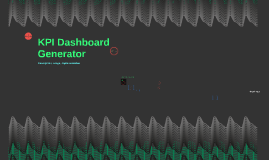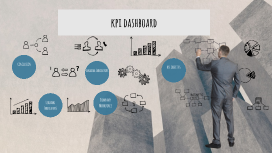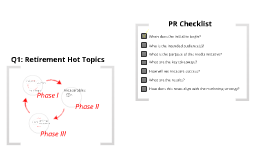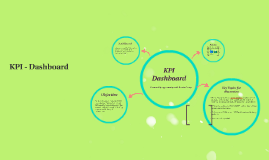EHS KPI Dashboard
Transcript: Accident/Incident Statistics Definition and Relevance Understanding accident and incident statistics is crucial for enhancing workplace safety. These metrics provide insights into the effectiveness of safety programs and help organizations set informed goals for improvement. Accident and incident statistics reflect the frequency and severity of workplace events that lead to injury or harm. These statistics are essential for identifying hazards, analyzing trends, and mitigating risks in environmental health and safety practices. Target Setting and Goals Setting clear targets for accident reductions, such as a 25% decrease in incidents over the next year, is vital for progress. Goals should align with established safety standards and encourage continuous monitoring and improvement of safety protocols. Current Statistics Overview Recent data indicates a reduction in workplace incidents by 15% over the past year, highlighting improved safety measures. Key metrics include a 20% decrease in reportable accidents and a 10% increase in near-miss reporting, promoting proactive safety culture. Importance of EHS in Organizations Introduction to EHS KPI EHS is essential in mitigating risks associated with workplace accidents and environmental hazards. Prioritizing EHS enhances employee well-being, ensures legal compliance, and fosters a culture of safety, ultimately contributing to operational efficiency and reputation management. Strategies for Enhancement To elevate audit scores and overall EHS performance, organizations should implement regular training sessions, enhance communication channels, and utilize digital tools for documentation and tracking. Focusing on continuous improvement fosters a culture of safety and accountability. Understanding the significance of Environment, Health, and Safety (EHS) KPIs is crucial for organizational success. These performance indicators not only monitor safety practices but also drive overall efficiency and compliance in the workplace. EHS KPI Dashboard Audit Scores Recent Audit Outcomes Audits are vital for evaluating compliance and identifying areas for improvement in EHS management. This section outlines the audit process, presents recent findings, and suggests strategies to enhance performance. Recent audits have revealed a compliance rate of 85%, indicating a need for focused enhancement in specific areas. Key findings include a reduction in safety training compliance and manual handling procedures, highlighting critical areas for intervention to achieve better safety outcomes. Overview of Key Performance Indicators Audit Process Overview The audit process involves systematic examination and evaluation of an organization’s EHS management systems. Auditors assess compliance with regulations and internal policies, ensuring accountability and continuous improvement. This process involves pre-audit preparations, actual assessments, and post-audit evaluations for corrective measures. Key Performance Indicators (KPIs) serve as measurable values that demonstrate how effectively an organization is achieving key objectives. In EHS, common KPIs include accident rates, training participation, and compliance audit scores, guiding improvement efforts. Monitoring Environment, Health, and Safety Performance Metrics Training Targets Training programs are essential for ensuring a safe workplace, promoting compliance, and enhancing employee performance. Effective training targets contribute significantly to accident reduction and improved EHS metrics. Summary and Next Steps Overview of Training Programs Importance of Regular Training This section reviews the performance of EHS KPIs, evaluates progress towards targets, and outlines actionable strategies for improvement moving forward. Regular training is crucial to maintaining EHS compliance and minimizing workplace incidents. Continuous education through refresher courses ensures employees remain knowledgeable about safety practices and new regulations, ultimately fostering a proactive safety culture. Training programs encompass a variety of modules addressing specific safety regulations, emergency procedures, and equipment handling. These programs are strategically designed to cater to all employees, from entry-level to management, ensuring comprehensive EHS awareness and compliance throughout the organization. Training Statistics and Participation Rates Review of KPI Performance Closing Remarks and Questions Recent data indicates that training participation rates have reached 85%, with a target of 100%. Training completion rates for safety drills and emergency protocols are critical metrics to track as they directly correlate with employee preparedness and overall safety culture. The current KPI performance shows progress in training targets; however, incident rates have plateaued. Audit scores indicate some areas for enhancement in compliance. Regular monitoring will ensure continued improvement and alignment with safety objectives. A