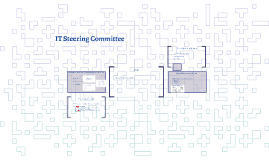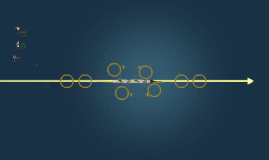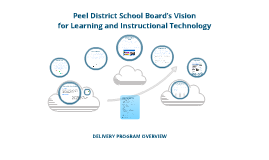Steering Committee
Transcript: Mahmoud holds the position of “children ambassador” for Children of peace. He believes that he can be really helpful when placed in the right positions. He possesses leadership characteristics, a good listener, funny and loveable. Mahmoud was an Access micro scholarship student, and became more experienced in community service through it. Furthermore, he has been working with DCI which is an organization that helps in defending Palestinian children rights. Ahmad is First year student at Beirzeit University, he is majoring in computer system engineering. He's also an Access alumni, a leader at "lets play" summer camp, and has been a Karate’ teacher for two years. Johnny has been active with Amideast since 2010. He was an Access student 2010-2011, and became a YES student in 2011. He was also part of the Abraham Lincoln program in 2013. In the U.S. Johnny was a member of the Key club in Massachusetts where students sign up for community service activities. Through that, Johnny has done more than 450 hours of community service in 11 months. He says: “I came back from the US thinking and wondering why we don't have an efficient culture of community service and helping others when we are in most need for it. Starting a community service club in the West Bank is one thing I'm looking forward to bringing to reality. Usually, when I set my mind to something, I never give up until I make it happen. Seeing our country lacking the position it needs to be in is what motivates me to do my best to help, because if not the youth, who is going to make a change?” Samar is currently in 11th grade. Basil has professional experience in nonprofits, communication, computers and capacity building, and further developed excellent analytical problem solving, and oral and written communication skills. Basil has proven flexibility, ingenuity and ability to work well with minimal supervision. He previously worked as a customer sales representative at Reach and was a part of the Steering Committee at Tamer organization for the youth 5 years ago. In addition Basil was a Student Government Vice president for High School in 2009. He says: “I won the Presidential community service award from the White House while on my YES year. Since I came back I have been volunteering in almost every activity for the YES Alumni and I would like to help with building projects and different activities. Ahmad Ladadweh Mahmoud is currently a Business Consultant at Dimensions Consulting. He is building on his expertise in organizational development, strategic planning, marketing and representation, research and analysis, and monitoring and evaluation. Prior to joining Dimensions Consulting’s team, he worked with a range of organizations, from small non-profits, to a large Fortune 500 Corporation. He says: “After returning home from the YES program, I tried to manage keeping myself involved with the alumni network, while staying on top of my schoolwork (Tawjihi). Some of the activities I participated in include a “Water in Palestine” Awareness Workshop, a Ramadan Activity at the Palestinian Red Crescent, and a visit to the SOS Children Village in Bethlehem. I believe that being a steering committee member will be a great opportunity for me to be more involved with Amideast and the YES alumni network, as well as help other fellow alumni. The YES program has provided me with a great experience that helped me shape my future, and I will always be grateful to this program” 1. Sawsan is involved with the Palestinian Circus School (PCS). In addition to training there she volunteers by giving classes to the students of PCS and by doing shows that tackle different issues existing in the Palestinian community and at the same time, provide entertainment for the audiences. She says: "I believe that I would be a good addition to the steering committee since I'm enthusiastic, responsible and social. I additionally think that as YES alumni, we have a big role in serving the community and I'm more than dedicated to that particular purpose. Finally,I am always happy to take the first step and I'm never afraid of making mistakes, but always sure to learn from them." Ahmad has participated in mostly all the activities at Amideast since he came back and became an alumni. Participating in these activities gave him the chance to know most of the YES members. He says: “I love Team working and that's the main reason why I joined the YES program in the first place. I have a lot of ideas and activities in mind that will hopefully give a positive change to our YES Alumni community. I'm well organized person. I'm pretty creative. I am the kind of person who will do anything in order to help people and expect nothing in return. I'm a hard working person who never gives up from the first unsuccessful attempt. I see differences in opinions and points of view as a way to get the best ideas.” Ahmad joined "Think of Others" campaign which led him to know more about my community needs and how