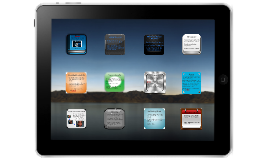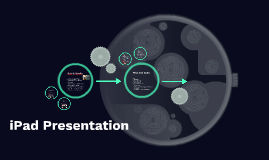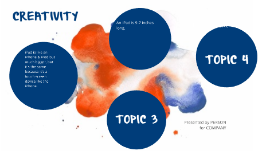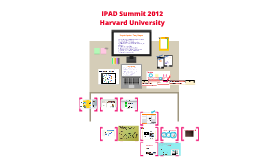iPad Presentation
Transcript: Music composition, painting, photography Constant support for additional help and troubleshooting Finance plan that works for you Keyboard Within two decades, tablets will be an integral part of the educational process Evernote synchronizes with school computers, instantly saving all iPad work Pages: Students can create stunning reports complete with images and graphs An Exciting Trend Software that blocks sites that have no educational value Don't Just Learn. Create. 24-hour customer support Personalized tutorial video iTunes U keeps all learning materials in one place Easily changeable, so that the school can adapt as to the ever-changing web iBooks Passwords and engravings make them hardly worth stealing Security Flexible policies on sites like Youtube Apple understands that an unaided switch can be difficult What We're Offering: Apple is the best Apps Keynote: Easier and more engaging than Powerpoint Experience it Why They're the Next Big Thing With keyboard, iPad has almost all capabilities of a normal computer Free styluses Reliable, established, easy-to-use Why Apple? Numbers: Enables students to easily organize information into colorful graphs, tables, and charts Lessons become highly flexible and adaptable Centralizes school population iPads represent 94% of the educational tablet market Textbooks become interactive Teachers' Benefits iPad presents a variety of apps that make every style of art easy and accessible The iPad package comes with a customized package of apps that meet the specific needs of your school, including: Find My iPad can locate a lost device with an internet connection iPads can synchronize with school servers, ensuring that nothing is ever lost iPad replaces all textbooks Making the switch We will provide a customized tutorial video that teaches students and staff all apps in your school's package Keyboard increases students' typing speeds by an average of 20 WPM Don't just learn the material... Ensuring Productivity Fifty packages of iPads equipped with customized app package, cases, and keyboards for the 2014-15 school year Teachers can easily create stimulating, constantly accessible lesson plans Almost any tablet on the market can improve on the current educational process Great for collaboration