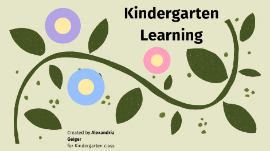Interactive Game Template Presentation
Transcript: Interactive Game Template Presentation Designing an Engaging eSports Experience Integrating Visuals and Audio Visuals and audio elements significantly influence gameplay experience. High-quality graphics and immersive soundtracks not only attract players but also enhance emotional engagement, contributing to overall satisfaction. Definition of eSports Overview of Competitive Gameplay Balancing Difficulty Levels Creating Engaging Storylines Introduction to eSports Competitive gameplay in eSports comprises organized tournaments where players or teams compete for titles and prize money. Major competitions, such as The International for Dota 2, showcase top talent and attract vast online and offline audiences. eSports refers to multiplayer video game competitions, particularly between professional players, individually or as teams. It encompasses various genres including first-person shooters, strategy games, and sports simulations, fostering a culture of competitive gaming. Storylines provide context and depth in gaming, enhancing emotional connections with players. Successful games craft immersive narratives that encourage players to invest time and experience the game's world. Balancing difficulty is essential to keep players challenged without causing frustration. Games that adapt difficulty based on player skill can maintain engagement while promoting a sense of achievement and progress. eSports represents organized, competitive video gaming, allowing players to compete for recognition and prizes in various genres. The rapid expansion of eSports has made it a significant facet of the gaming industry, attracting millions of fans globally. Audience Engagement Strategies Understanding User Experience Popular eSports Genres Mechanics of Game Play Some leading eSports genres include Battle Royale (e.g., Fortnite), first-person shooters (e.g., Call of Duty), and multi-player online battle arenas (e.g., League of Legends). Each genre has its community and events that enhance competitive play and viewer engagement. Game mechanics are the rules and systems that dictate player interactions and outcomes. Diverse mechanics, such as point scoring, resource management, and player skills, create dynamic and engaging gameplay that caters to varied player types. Engaging the audience is vital for eSports success. Strategies include interactive live streams, social media integration, and community events that allow fans to participate in the experience beyond just watching the game. User experience (UX) is crucial in game design, involving the overall satisfaction of players while interacting with the game. A well-designed UX enhances player retention and engagement, leading to a loyal gaming community. Game Design Principles Growth of eSports Industry Understanding the principles of game design is essential for creating engaging eSports experiences. With players' expectations constantly evolving, prioritizing user experience and gameplay mechanics is vital to keep audiences captivated. The eSports industry has seen unparalleled growth, with revenues projected to surpass $1.5 billion by 2023. The increase in sponsorships, broadcasting rights, and merchandise sales contributes significantly to this economic boom. Real-time Feedback Mechanisms Real-time feedback mechanisms provide players with immediate responses to their actions, enhancing engagement and gameplay experience. Metrics such as health status, score updates, and performance analytics displayed during matches help players adapt their strategies instantly. Multiplayer Functionality Platform Compatibility Software and Tools Overview Interactive Game Elements Technical Considerations Multiplayer functionality allows players to engage in competitive gameplay with others, fostering a sense of community. This feature can include cooperative modes, competitive matchmaking, and team-based challenges, enhancing the game's social aspect. Ensuring compatibility across platforms such as PC, consoles, and mobile devices expands audience reach. Games should support cross-play features to enhance player engagement and community building. Utilizing the right software and tools enhances game development efficiency. Key tools include Unity and Unreal Engine for graphics, while collaboration platforms like JIRA support project management in team environments. Interactive game elements are essential for creating an engaging eSports experience that captivates players and spectators alike. By incorporating real-time feedback, multiplayer functions, and live events, game developers can enhance gameplay and player satisfaction. In the realm of interactive gaming, understanding the technical aspects is critical for success. Effective management of software, platforms, and network integrity ensures an optimal player experience and secure gameplay. Reward Systems and Progression Live Tournament Features Data Analytics for Player Engagement Network and Server Management Reward systems and