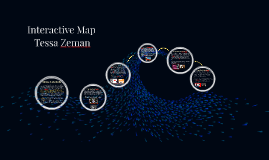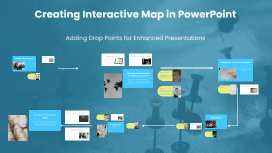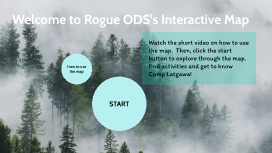Creating Interactive Map in PowerPoint
Transcript: Assets Creating Interactive Map in PowerPoint Adding Drop Points for Enhanced Presentations Comment Inserting a Map in PowerPoint Accessing Map Tools Insight into Interactive Maps Understanding Interactive Maps Interactive maps are dynamic tools that allow users to visualize and explore spatial data. They enable a more engaging and informative presentation experience, adding a new dimension to storytelling. Inserting a map in PowerPoint is simple. Choose a location, customize the map style, and insert it into your slide to provide geographical context for your presentation content. To access map tools in PowerPoint, navigate to the 'Insert' tab and select 'Maps' to begin creating interactive visual aids for your presentations. Enhancing Visuals with Drop Points Interactive maps revolutionize data visualization and engagement in presentations. Discover how they enhance audience interaction and comprehension. Customizing Map Features Effective utilization and implementation of drop points for visually engaging presentations. Exploring Interactive Map Creation in PowerPoint Significance of Drop Points Customizing map features allows you to tailor the appearance and information displayed on the map. Adjust colors, fonts, labels, and other elements to align with your presentation theme and content. Adding drop points to maps can pinpoint specific locations or key data points, enhancing the audience's understanding and retention of information. Strategically placed drop points can draw attention and create a more interactive narrative. PowerPoint offers powerful tools to create interactive maps that engage audiences and enhance presentations. Implementing Interactive Elements Utilizing Drop Points Effectively Adding Drop Points on the Map Adding interactive elements like tooltips and hyperlinks to drop points increases audience engagement. Users can explore additional information by interacting with the map, making the presentation more immersive and informative. Drop points act as interactive markers on maps, guiding audience focus and enhancing data visualization. They provide a dynamic way to present information efficiently and attractively. Enhance your map with drop points to highlight specific locations or data points. By adding drop points, you can create interactive elements that engage viewers and convey information effectively. Inspiration for Future Presentations Incorporating Data Visualization Techniques Ensuring Smooth Interactivity The Power of Interactive Maps Engaging Audiences with Interactive Maps Data visualization techniques transform complex information into compelling visuals, aiding in effective interpretation and analysis. Color coding, chart overlays, and interactive elements enhance data comprehension and engagement during presentations. Smooth interactivity involves seamless navigation, responsive elements, and easy interaction features within the map presentation. Incorporating clickable icons, tooltips, and custom animations improves user engagement and overall presentation quality. Utilize interactive features to create engaging and memorable presentations that resonate with your audience. Interactive maps add a dynamic element to presentations, enhancing audience engagement and comprehension. Interactive maps offer a captivating way to engage audiences, immersing them in dynamic visual experiences. Conveying Information Dynamically Designing User-Friendly Maps Encouraging Participation Best Practices for Map Presentations User-friendly maps prioritize clarity and simplicity, using intuitive design elements and easy-to-understand visual cues. A clean layout and concise labels contribute to a seamless navigation experience for the audience. Dynamic information presentation through interactive maps enables seamless storytelling and data visualization, enhancing audience understanding and retention of key concepts. Encourage audience participation by allowing them to interact with the map, explore content, and discover information at their own pace, fostering a more engaging and interactive presentation experience. Designing user-friendly maps is essential for effective communication and engagement. Incorporating data visualization techniques enhances comprehension and retention of information. Ensuring smooth interactivity fosters a seamless user experience. Recap of Benefits Capturing Audience Attention By incorporating interactive elements like drop points in presentations, you can capture the audience's attention and make the content more engaging and memorable. Interactive maps facilitate data visualization and storytelling, making complex information more accessible and impactful.