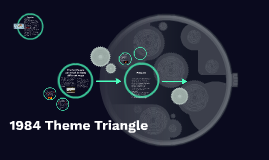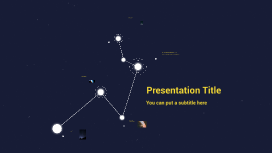Instagram Post Template
Transcript: Tools for Creating Instagram Post Templates Introduction to Instagram Post Templates Instagram Post Template Tips for Custom Templates Importance of Visual Content When creating custom templates, maintain a consistent color palette and typography that aligns with your brand. Ensure each template is versatile enough to adapt to different types of content while preserving the overall aesthetic. Visual content is 40 times more likely to be shared on social media compared to other types of content. Eye-catching images capture attention, enhance retention, and often lead to higher engagement rates, making them vital for successful Instagram marketing. Mobile Apps for On-the-Go Design Maintaining Brand Identity Apps such as Adobe Spark Post and Over allow users to create and edit Instagram posts directly from their smartphones. These applications provide intuitive interfaces and flexible design options for quick content creation. Incorporate logos, specific colors, and fonts throughout all templates to reinforce brand identity. Consistent visual elements help in building recognition and trust among followers, making content more memorable. Overview of Instagram's Impact Introduction to Instagram Post Templates With over 1 billion monthly active users, Instagram is a leading platform for brand marketing. Its visual-centric approach encourages businesses to create impactful visuals, thus driving engagement and conversions effectively. Accessing Online Template Resources Instagram post templates play a crucial role in enhancing visual content, crucial for engaging audiences. A well-designed template can establish brand identity and consistency, leading to a more meaningful connection with viewers. Websites like Creative Market and Envato Elements offer a myriad of Instagram post templates. Users can purchase and download high-quality designs that can be customized to maintain brand consistency. Creating a Cohesive Brand Aesthetic A cohesive brand aesthetic on Instagram is essential for recognition and trust. This involves using consistent colors, fonts, and styles across posts, which reinforces brand identity and attracts loyal followers. Design Software Options Tools for Creating Instagram Post Templates Popular design software like Adobe Photoshop and Canva provides powerful tools that cater to all skill levels. Photoshop offers advanced editing capabilities, while Canva simplifies design with pre-made templates for quick customization. Utilizing the right tools can significantly enhance the quality and efficiency of Instagram post creation. Various design software and mobile applications offer diverse functionalities tailored for effective visual communication. Elements of an Effective Post Template Best Practices for Engagement Posting Schedule Insights Crafting Compelling Captions Hashtag Strategy Timing can influence engagement rates dramatically. Research indicates that posts made on Thursdays and Fridays tend to receive higher interactions, particularly during early afternoon hours. An effective hashtag strategy can increase post visibility. Posts with at least 11 hashtags garner 80% more engagement, but relevance is key. Research trending hashtags to reach target audiences. Captions must capture attention quickly while conveying the message effectively. Using questions, emojis, and storytelling can stimulate engagement, encouraging followers to comment and interact. Choosing the Right Dimensions Analyzing Post Performance Instagram recommends a square format of 1080 x 1080 pixels for posts. For best results, consider using portrait dimensions (1080 x 1350 pixels) to maximize screen space and visibility within users' feeds. Regularly analyzing post performance using Instagram Insights is essential. Metrics like reach, likes, and comments provide valuable feedback on what resonates with the audience. Typography Selection Utilizing Color Schemes Elements of an Effective Post Template Effective color schemes can enhance brand recognition and emotional appeal. Use a limited palette of 3 to 5 colors that align with your brand values and ensure high contrast for readability and visual impact. Choosing the right fonts is essential for conveying your message effectively. Opt for legible typefaces that reflect your brand's personality; consider using one or two complementary fonts for consistency across posts. Creating a visually appealing and effective Instagram post template involves strategic choices in dimensions, colors, typography, branding elements, and image quality. Each component plays a crucial role in capturing attention and reinforcing brand identity. Best Practices for Engagement Image Quality and Composition Incorporating Branding Elements Engagement is crucial for maximizing the visibility and impact of Instagram posts. Implementing effective strategies can significantly enhance interaction and audience growth. High-quality images are non-negotiable for engagement. Use well-composed shots, appropriate