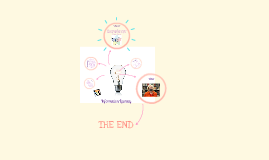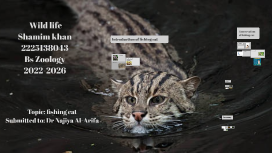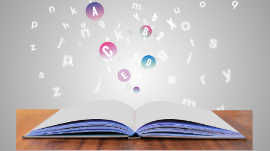Information Literacy
Transcript: SOCIAL ACTIVISM Activism consists of intentional action to bring about social, political, economic, or environmental change. This action is in support of, or opposition to, one side of an often controversial argument. The word "activism" is used synonymously with protest or dissent, but activism can take a wide range of forms from writing letters to newspapers or politicians, political campaigning, economic activism such as boycotts or preferentially patronizing businesses, rallies, street marches, strikes, both sit-ins and hunger strikes, or even guerrilla tactics. Social Activism in the 1960's was 'high risk' activism Highly committed supporters of the goals and values of the cause Activism that changed the status quo was not for the weak of heart - thousands were arrested, charged and injured in protests 77,000 students eventually took part It happened without e-mail, texting, Facebook or Twitter The new tools of social media have reinvented social activism easier for the everyone to give voice to their concerns is that social activism? we now have not only friends, but acquaintences They are a great source of new information and ideas BUT they are 'weak ties'...we follow them on twitter, we 'like' them on fb, we are part of their group email listing..... but we may not truly be connected to them ACTIVISM in the past required an individual to have a deep personal connection and willingness to do whatever it takes to make a change There was no 'easy way' to take part TODAY we can forward an email, buy a slice of pizza to support a cause, take 2 minutes to sign a petition on line, or join a protest page on FB to take part in social activism with no personal harm to ourselves and nothing to lose but what about the TWITTER Revolution that motivated ten thousand protesters to take to the streets in Moldova in 2009 to protest their communist government? the IRAN protests for freedom and democracy prompted by tweets? the HELP SAMEER Campaign A young South Asian man with acute leukemia needing a bone marrow transplant and there was no match among relatives and friends odds were best with a donor of his ethnicity but there were few in the database so an email was sent to 400 acquaintences who forwarded the email along to their contacts eventually 25,000 were registerd and a match was found - his life was saved How DID IT SUCCEED? by not asking too much of people..... that's the only way you can get someone you don't really know to do something on your behalf so let's think about this for a minute..... ACTIVITY TIME! As we share.... Think about what your personal and/or financial risk is in your response - are YOU invested in making this successful, or are you getting others to help out? In other words, how much are you asking of yourself and others? What if you could not use any form of social networking to get involved (i.e. no Facebook, Twitter, email?) to help? The ease and speed at which people can be motivated is astounding so it makes it easier for activists to express themselves If it is EASIER for activists to express themselves today is it HARDER for that expression to have an impact? "If you are of the opinion that all the world needs is a little buffing around the edges, this should not trouble you. But if you think that there are still lunch counters out there that need integrating it ought to give you pause." The word "activism" is used synonymously with protest or dissent, but activism can take a wide range of forms from writing letters to newspapers or politicians, political campaigning, economic activism such as boycotts or preferentially patronizing businesses, rallies, street marches, strikes, both sit-ins and hunger strikes, or even guerrilla tactics.