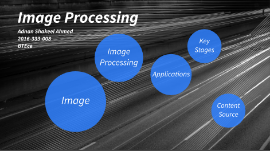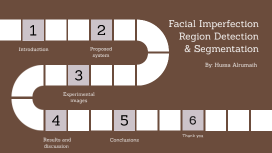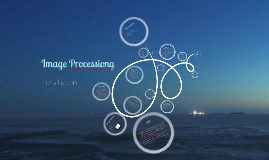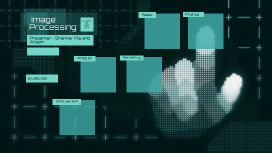Image processing
Transcript: Facial Imperfection Region Detection & Segmentation By: Hussa Alrumaih Introduction 1 Introduction Image-processing based facial imperfection region detection and segmentation Authers: Jaepil Ko Kyung Joo Cheoi Publish year: 23 Feb 2021 The problem: Visiting a clinic to determine skin condetion is costly. The solotion: An image-processing based system that detects facial imperfection regions such as wrinkles moles, etc. Proposed system 2 Proposed system Illumination removal using LAB color model 1. Illumination removal using LAB color model What is Illumination? How dose it work? What is LAB channel? 1. L-channel Image Extraction. 2. Median filtering onto L-channel Image. 3. Negative image of 2. 4. add 2 to 3. 5. convert it to RGB Image. L channel: Black & White A Channel: Red & grean B Channel: Blue & Yallow 2. Facial skin area extraction Facial skin area extraction Face detection: 1. Face detection They used the Harr-like feature classifier that detects the nose and estimats the position and size of the face. Skin color detection 2. Skin color detection They used HSV and YCbCr color spaces because it has a uniform characteristics. Then they used a threshold as follow: 0.1≤S ≤0.7 0.2≤V≤1.0 73≤Cb ≤138 102≤Cr ≤173 Then they used K-mean algorithm to cluster it to 3 clusters: background, hair, and skin. Eye and mouth removal 3. Eye and mouth removal 1. histogram equalization: When the histogram equalization is applied, the difference between the intensities in the eyes and the mouth increases. 2. Using this difference, the eye, nose, and mouth regions are extracted by the equation: Pr( x, y) - Raverage ≥ 1 Pr=value of red, Raverage= average of red pixels Pg(x, y) < 107 Pg= value of grean pixel. Pb(x, y) < 66 Pb= value of blue pixel. 3. Reactivity calculation of discontinuous region using Gabor filter Reactivity calculation of discontinuous region using Gabor filter What is Gabor filter? A filter used adaptively to the change of scale and direction to effectively detect information about complex textures such as skin imperfections. They set the prameter to: g(x,y: 0.8, [0, π/6, π/4, π/3, π/2, 2π/3 3π/4, 5π/6], 9, π/2) Segmentation of discontinuous region using DBSCAN Segmentation of discontinuous region using DBSCAN What is DBSCAN? Density-based spatial clustering of applications with noise. The advantage of DBSCAN is that: number of clusters doesn’t need to be determined. It classify clusters of arbitrary shapes, including the concept of noise. Experimental images 3 In this paper, they used: Facial Images of people with age range from 20 to 50. 8 different kinds of datasets and each dataset consists of 20 images, total of 160. They will evalute the system using Ground Truth by comparing the system output to the ground truth value, then calcuate its accuracy. Experimental images Results & discussion 4 Results and discussion They compared the results with ground truth. If the system correctly detected more than 70% of the imperfection area, it was judged that the system detected successfully. Accuracy was found to be more than 90% Experimental results Original Image comparison with other methodes Canny edge detector proposed method Original Image Alamdari’s method proposed method Conclusions 5 Conclusions 6 Thank you Thank you!