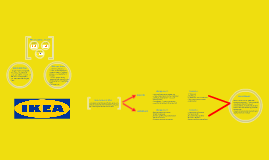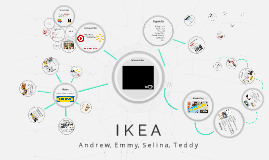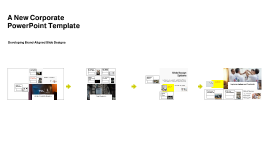IKEA IKEA IKEA
Transcript: 1. Designers 2. Field Technicians 3. Packaging Technicians Works Cited Admin. “Ikea Marketing Strategy.” Just Great DataBase, 14 Sept. 2017. “About the IKEA group” Ikea. 2016. “DEMOCRATIC DESIGN.” Ikea. 2016. Gillies, Trent. “As Brick and Mortar Retailers Retrench, IKEA Sticks to Basics—and Commits to US Growth.” CNBC, CNBC, 16 Jan. 2017 “IKEA Group Approach to Sustainability” Ikea. 2011. Ikea group yearly Summary FY 08- FY 16. Ikea official, retried on 22 Oct. 2017. “Ikea on the Forbes World's Most Valuable Brands List.” Forbes, Forbes Magazine. “IKEA UK Business Results 2016.” IKEA Jurevicius, Ovidijus. “IKEA SWOT Analysis 2013.” Strategic Management Insight, 16 Feb. 2013. Lee, Dami. “Ikea Place Is an AR App That Lets You Put Furniture on the Street.” The Verge, The Verge, 20 Sept. 2017 Lu. “Ikea Supply Chain- How Does Ikea Manage Its Inventory.” Tradegecko. 23 Apr. 2014. Perry. “Ikea: Cutting Costs, Creating Value.” Technology and Operations Management, 5 Dec. 2015. Rosenberg, Eli. “Ikea Recalled Millions of Dressers That Were Killing Toddlers. This Family Found out Too Late.” The Washington Post, WP Company, 20 Oct. 2017. Roy. “Ikea Supply Chain Management.” LinkedIn. 28 Aug. 2015. “Sustainable Development Goals.” United Nations, United Nations, www.un.org/sustainabledevelopment/sustainable-development-goals/. “The IKEA Group Approach to Sustainability.” Ikea, 2011. Times, The Irish. “Factbox: IKEA’s Complex Structure.” The Irish Times, The Irish Times, 15 Apr. 2016 Turula, Tom. “IKEA Is Transforming into a Full-Fledged Tech Company – Starting with Its New Apple and Amazon Partnerships.” Business Insider, Business Insider, 9 June 2017 Walgrove, Amanda. “How Ikea Became Kings of Content Marketing — The Content Strategist.” The Content Strategist, 7 Nov. 2014. - Organic foods - Water consumption - Recycling in production - Traditional Swedish dining experience - Småland -In-store logistics personnel -Others Product Design - long term contract - Minimize material Agenda Logistics System (Customer service) Background Marketing Financial Competition Growth Strategy Conclusion Q&A Inventory -Distribution centers Doncaster, UK -“High flow vs Low flow” automatic vs human Marketing Prices kept low with great value due to: Strong supplier relationships Lack of Delivery Flat Box Assembly Packaging Sustainable Resources Branding - Held by INGKA - HQ: Leiden Netherlands - Retail and factories -Large stores: 9500 products -Realistic room -Self-served “cost per touch theory” A n d r e w, E m m y, S e l i n a, T e d d y “Forbes Magazine ranks Ikea at #41 for the most valuable brand in the world, with a value of 13.5 billion dollars.” Huge Stores with interactive displays Childcare Providers Swedish Dining 409 Stores in 49 countries - Strength: Target Market -Weakness: Reputation -Opportunity: e-Commerce Push to sell on Ecommerce sites testing begins in 2018 Apple collaboration Vision Conclusion Environmental Policy Q & A Traditional Sale, Coupon, Membership Advertising 300 page Catalog produced in 28 countries Home Design App Pinterest Boards - CEO - Peter Agnefjäll - CFO - Alistair Davidson - COOS - Steve Howard Structure Financial Introduction SWOT Analysis Company History - Mid 70s, branched out - Europe, North America, Asia - Now over 400 stores Apple Partnership "Ikea Place" Place Equality half of the management roles are held by women Dresser recall full refund/anchoring kits Retailing Increasing Storefronts Brand of its own Similar customers inexpensive furniture Company Growth C-Suite Restaurant and Kids Play Area Promotion “Alarcón & Harris - Press Releases - Comunicados De Prensa.” Alarcón & Harris - Press Releases - Comunicados De Prensa, www.alarconyharris.com/_prensa/allison_transmission/_allison_indexeng.htm. “Amazon.” Amazon, advertising.amazon.com/ad-specs/en/policy/brand-usage. cdn.thepennyhoarder.com/wp-content/uploads/2017/07/10140000/IkeaFood0011.jpg. charlottebusinessresources.com/event/latin-american-chamber-of-commerce-of-charlotte-small-business-expo/?instance_id=6265. www.cnn.com/2017/04/19/style/balenciaga-ikea-bag-trnd/index.html. “Design Indaba.” Design Indaba, www.designindaba.com/tags/ikea. Fingas, Jon. “Engadget.” Engadget, 12 Sept. 2017, www.engadget.com/2017/09/12/ikea-place-augmented-reality-app/. “Haiku Deck: Presentation Software and Online Presentation Tools.” Haiku Deck: Presentation Software and Online Presentation Tools, www.haikudeck.com/educ-514-photo-shots-education-presentation-BpeXHXLnis#slide9. Head, Sleepy. “Pinterest.” Pinterest, 17 Dec. 2015, www.pinterest.com/pin/67976275603732590/. “Home Goods.” Home Goods, newsroom.homegoods.com/media-gallery/logos/. “IKEA FI/FI.” IKEA FI/FI, www.ikea.com/fi/fi/catalog/categories/departments/living_room/tools/coli/roomset/20171_cold01a. “IKEA.com – International Homepage – IKEA.” IKEA.com – International Homepage – IKEA, www.ikea.com/ms/zh_CN/virtual_catalogue/online_catalogues.html.