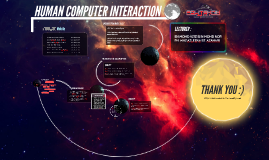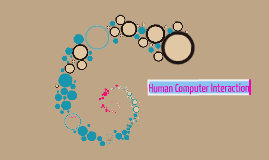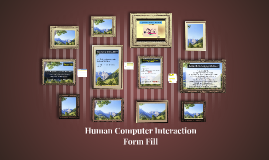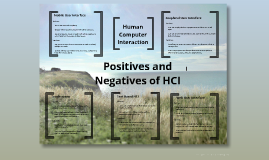Human-Computer Interaction
Transcript: decreasing hardware cost=more memory and speed miniature hardware=reduction in power for portability New display technology=new forms of packaging of computational devices Specialized hardware leading to new functions Development of network communication and distributed computing Widespread of computers, especially for those who are outside of computing profession Innovation of input techniques along with lower costs=Rapid computerization Disadvantaged groups have access to computers thanks to wider social concerns Introduction study, planning, design, and uses of interaction between users and computers intersection of computer science, behavioral sciences, design, etc. it's the point of communication between user and computer Unlike other tools with limited uses, computers have many uses and it takes place in an open-ended dialog between the user and the computer Challenges http://en.wikipedia.org/wiki/Human%E2%80%93computer_interaction youtube.com/watch?v=oO0yzTW62xQ youtube.com/watch?v=4kfe_MJwEoQ youtube.com/watch?v=VCQ7k7kYcMk http://halshs.archives-ouvertes.fr/docs/00/19/00/68/PDF/313-324.pdf Methods and styles of designing interfaces evaluating and comparing interfaces new interfaces and interaction techniques developing models and theories of interaction Machine side includes computer graphics, operating systems, programming languages, and development environments Human side include communication theory, graphic and industrial design disciplines, linguistics, social sciences, cognitive psychology, social psychology, and human factors such as computer user satisfaction Poor HCI can lead to unexpected problems, such as Three Mile Island accident and when manufactures changed from standard flight instruments Conclusion Facts Mouse revised version of trackball trackball invented for more precision than the joystick Track pad allows for multiple finger actions instead of just point and click Touch screens can simply touch for more simplicity and ease Voice recognition allows input without use of hands Console games allows new way to interact with computer systems for entertainment moving beyond controllers with motion controls Medical Devices example includes digital cameras for eyes Brainwave Sensors apps can alter your brain frequencies to help you relax, get energize, etc. Human-Computer Interaction How does HCI impact your daily life? What future technologies are you looking forward to in the field of HCI? Questions Key Development HCI is the flow of information between the user, the interface, and the computer HCI has helped us develop as a civilization and developed our technology as it helps us overcome many problems and difficulties HCI will continue to develop and find more uses Video Future Outlook loop of interaction is the flow of information between the human and computer Aspects include: Task environment: Goals and conditions the user wants to accomplish Machine environment: The environment that the computer is connected to Areas of the interface: Where the human and machine interact to exchange information. Input flow: Begins when the user wants something in the task environment. Output: Originates from the machine environment to allow the user to know or obtain something from the machine Feedback: Evaluates, checks, and confirm processes as they loop from the human through the interface to the machine and then back again. Fit: Optimization of human resources by matching the computer design, the user and the task.