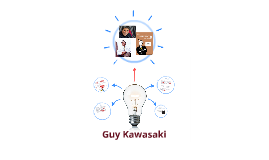Guy Kawasaki
Transcript: Rules for Revolutionaries His name is Guy Kawasaki Guy Kawasaki was born in Honolulu, Hawaii, where he attended the Iolani School. He cites his AP English teacher Harold Keables as a major influence, who taught him that “the key to writing is editing.” He graduated with B.A. in psychology from Stanford University in 1976. After attending Stanford, he went to law school at UC Davis, where he lasted two weeks before realizing that he hated law school. In 1977, he enrolled in the UCLA Anderson School of Management, from where he received his MBA. His first job was at a jewelry company, Nova Stylings; in regards to this, Kawasaki said "the jewelry business is a very, very tough business—tougher than the computer business... I learned a very valuable lesson: how to sell. Jump to the next curve. Too many companies duke it out on the same curve. If they were daisy wheel printer companies, they think innovation means adding Helvetica in 24 points. Instead, they should invent laser printing. True innovation happens when a company jumps to the next curve – or better still, invents the next curve, so set your goals high. Don't worry, be crappy. An innovator doesn't worry about shipping an innovative product with elements of crappiness if it's truly innovative. The first permutation of a innovation is seldom perfect – Macintosh, for example, didn't have software (thanks to me), a hard disk (it wouldn't matter with no software anyway), slots, and color. If a company waits – for example, the engineers convince management to add more features – until everything is perfect, it will never ship, and the market will pass it by. Break down the barriers. The way life should work is that innovative products are easy to sell. Dream on. Life isn't fair. Indeed, the more innovative, the more barriers the status quo will erect in your way. Entrepreneurs should understand this upfront and not get flustered when market acceptance comes slowly. I've found that the best way to break barriers is enable people to test drive your innovation: download your software, take home your hardware, whatever it takes. Churn, baby, churn. I'm saying it's okay to ship crap – I'm not saying that it's okay to stay crappy. A company must improve version 1.0 and create version 1.1, 1.2, ... 2.0. This is a difficult lesson to learn because it's so hard to ship an innovation; therefore, the last thing employees want to deal with is complaints about their perfect baby. Innovation is not an event. It's a process. Don't be afraid to polarize people. Most companies want to create the holy grail of products that appeals to every demographic, social-economic background, and geographic location. To attempt to do so guarantees mediocrity. Instead, create great DICEE (Deep, Intelligent, Complete, Elegant, Emotive) products that make segments of people very happy. And fear not if these products make other segments unhappy. The worst case is to incite no passionate reactions at all, and that happens when companies try to make everyone happy. Don't let the bozos grind you down. The bozos will tell a company that what it's doing can't be done, shouldn't be done, and isn't necessary. Some bozos are clearly losers – they're the ones who are easy to ignore. The dangerous ones are rich, famous, and powerful – because they are so successful, innovators may think they are right. They're not right; they're just successful on the previous curve so they cannot comprehend, much less embrace, the next curve. Never ask people to do what you wouldn't do. This is a great test for any company. Suppose a company invents the world's greatest mousetrap. It murders mice better than anything in the history of mankind – in fact, it's nuclear powered. The problem is that the customer needs a PhD to set it, it costs $500,000, and has to drop off the dead, radioactive mouse 500 miles away in the middle of the desert. No one at the company would jump through those hoops – it shouldn't expect customers to either. Think digital, act analog. Thinking digital means that companies should use all the digital tools at its disposal – computers, web sites, instruments, whatever – to create great products. But companies should act analog – that is, they must remember that the purpose of innovation is not cool products and cool technologies but happy people. Happy people is a decidedly analog goal. “Let a hundred flowers blossom.” I stole this from Chairman Mao. Innovators need to be flexible about how people use their products. Avon created Skin So Soft to soften skin, but when parents used it as an insect repellant, Avon went with the flow. Apple thought it created a spreadsheet/database/wordprocessing computer; but, come to find out, customers used it as a desktop publishing machine. The lesson is: Don't be proud. Let a hundred flowers blossom. Leader: Wane Cyvelle Santos Reporter: Lester Barrientos Editor: Ryan Detabali Reasearcher: Gerald Salazar Mr Santos would like to thank his very own company.