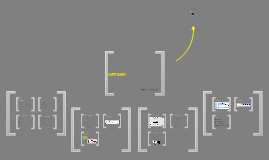Gantt chart
Transcript: Although project management software can show schedule dependencies as lines between activities, displaying a large number of dependencies may result in a cluttered or unreadable chart. Because the horizontal bars of a Gantt chart have a fixed height, they can misrepresent the time-phased workload (resource requirements) of a project, which may cause confusion especially in large projects. Step 2. Set up your Gantt Chart Step 3. Plot the tasks onto the graph paper Next draw up a rough draft of the Gantt Chart. Plot each task on the graph paper, showing it starting on the earliest possible date. Draw it as a bar, with the length of the bar being the length of the task. Above the task bars, mark the time taken to complete them. Schedule them in such a way that sequential actions are carried out in the required sequence. Ensure that dependent activities do not start until the activities they depend on have been completed. Planning and scheduling complex projects Head up graph paper with the days or weeks through to task completion. Help you to plan out the tasks that need to be completed Give you a basis for scheduling when these tasks will be carried out Allow you to plan the allocation of resources needed to complete the project, and Help you to work out the critical path for a project where you must complete it by a particular date. Advantages and limitations If all goes well, the project can be completed in 10 weeks. If you want to complete the task as rapidly as possible, you need: 1 analyst for the first 5 weeks. 1 programmer for 5 weeks starting week 4. 1 programmer/QA expert for 3 weeks Analysis, development and testing of supporting modules are essential activities that must be completed on time. Hardware installation and commissioning is not time-critical as long as it is completed before the Core Module Training starts. For each task, show the earliest start date, estimated length of time it will take, and whether it is parallel or sequential. If tasks are sequential, show which stages they depend on. You will end up with a task list like the one in figure 1. This example shows the task list for a custom-written computer project. We will use this same example for both this section and the section on Critical Path Analysis and PERT. This will allow you to compare the results of the two approaches. The last stage in this process is to prepare a final version of the Gantt Chart. This shows how the sets of sequential activities link together, and identifies the critical path aftivities. At this stage you also need to check the resourcing of the various activities. While scheduling, ensure that you make best use of the resources you have available, and do not over-commit resource. Thank you! Drawing a Gantt Chart Project control - Gantt chart Key Points: By drawing this example Gantt Chart, you can see that: Definition History Why are they useful? Advantages and limitations How to draw Gantt chart? Key points (Conclusion) By Dmitry Ilnitskiy History The first known tool of this type was reportedly developed in 1896 by Karol Adamiecki, who called it a harmonogram. One of the first major applications of Gantt charts was during the First World War. On the initiative of General William Crozier, then Chief of Ordnance these included that of the Emergency Fleet, the Shipping Board, etc. In the 1980s, personal computers allowed for widespread creation of complex and elaborate Gantt charts. Step 4. Presenting the analysis Gantt charts are useful tools for planning and scheduling projects. They allow you to assess how long a project should take, determine the resources needed, and lay out the order in which tasks need to be carried out. They are useful in managing the dependencies between tasks. When a project is under way, Gantt charts are useful for monitoring its progress. You can immediately see what should have been achieved at a point in time, and can therefore take remedial action to bring the project back on course. This can be essential for the successful and profitable implementation of the project. Definition To draw up a Gantt diagram (Gant diagram), follow these steps: A Gantt chart is a type of bar chart, developed by Henry Gantt, that illustrates a project schedule. Gantt charts illustrate the start and finish dates of the terminal elements and summary elements of a project. Terminal elements and summary elements comprise the work breakdown structure of the project. Some Gantt charts also show the dependency (i.e., precedence network) relationships between activities. Gantt charts can be used to show current schedule status using percent-complete shadings and a vertical "TODAY" line as shown here. Although a Gantt chart is useful and valuable for small projects that fit on a single sheet or screen, they can become quite unwieldy for projects with more than about 30 activities Gantt charts only represent part of the triple constraints (cost, time and scope) of projects, because they focus primarily