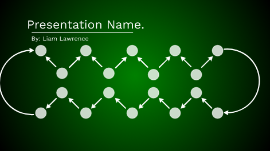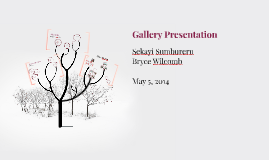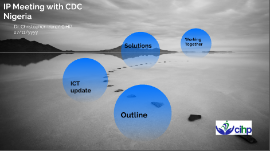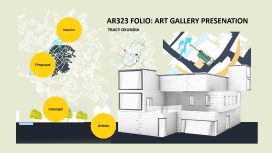Gallery Template
Transcript: Almost there... a Hang on... Thinking cap on... Fine-tuning... Adding final touches... The presentation will guide users through several key sections: Introduction, Design Elements, Content Organization, Practical Applications, and Tips for Effective Presentations. Each section builds on the previous, providing a comprehensive understanding of the Gallery Template's effectiveness. Getting it ready... The Gallery Template serves as a structured format that allows users to present information in an organized, visually appealing manner. It combines the familiarity of a book layout with modern design principles, facilitating easier audience comprehension and engagement. This section introduces the Gallery Template, highlighting its significance as a distinctive framework designed for creating information presentations that resemble a book layout. It effectively merges clarity with aesthetic appeal, making it an ideal choice for various applications. Margins and spacing create breathing room within a layout. Use consistent margins to define boundaries and improve readability. Proper spacing between elements avoids clutter and enhances aesthetic appeal. b Last checks... Polishing up... Fine-tuning... Thinking cap on... Adding final touches... The Gallery Template includes key features such as customizable layouts, easy navigation, and visually striking design elements. These features are crafted to enhance the user's ability to convey messages effectively without overwhelming the audience with information. The target audience for the Gallery Template encompasses educators, business professionals, and creatives seeking innovative presentation solutions. Its versatility makes it suitable for various sectors including education, marketing, and exceptional projects. Utilizing a book-style layout enhances readability and allows for a logical flow of information. This format encourages audience retention and engagement by breaking down content into digestible sections, improving overall understanding and viewer experience. Strategic image placement enhances comprehension and retention. Place images near relevant text to provide visual context and support the narrative. Consider the visual weight of images for balanced compositions. Effective layout options include grid and modular designs that guide the viewer’s eye. Balancing text and images creates a harmonious flow, allowing for easier information processing and engagement from the audience. Design at work... Getting it ready... Understanding design elements is crucial for creating a visually appealing gallery template. Color schemes, font choices, layout options, image placement, and margin guidelines work together to enhance the overall presentation quality. Selecting the right fonts impacts legibility and perception. Use sans-serif fonts for headings and serif fonts for body text to establish hierarchy. Ensure font sizes are appropriate for readability across different devices. Almost there... Color schemes set the tone for your presentation. Use contrasting colors for readability and harmonious tones for a cohesive look. Implement color psychology principles to evoke specific emotions that align with the theme of your content. Polishing up... Hang on... Using the gallery template at art exhibitions allows for a polished presentation of each artwork, complete with labels and descriptions. This approach engages viewers, guiding them through the narrative of the exhibition in a cohesive manner. The gallery template effectively conveys a brand’s message through flyers, brochures, and presentations. Its impactful visual structure captures attention, enhances memorability, and reinforces call-to-action messages for potential customers. d c Last checks... Artists, designers, and photographers can utilize this template to showcase their work effectively. The organized format highlights individual projects, enhances visual appeal, and conveys creative narratives that resonate with potential clients or employers. Polishing up... Last checks... Organizing information logically is crucial for clarity. Start with main ideas followed by supporting details, enabling audiences to grasp the overall message before delving into specifics. Use bullet points or numbered lists for easy readability. Effective content organization enhances understanding and retention of information in presentations. A well-structured framework guides the audience, making the message clear and impactful. Fine-tuning... Adding final touches... Getting it ready... Hang on... In the corporate world, this template streamlines project proposals, annual reports, and training materials. A book-style layout enhances professionalism and allows for clearer storytelling when discussing complex data and initiatives. The gallery template's versatility makes it suitable for various contexts, facilitating effective communication and presentation of information across education, business, creative fields, and