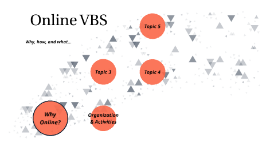Company Research Template
Transcript: DELMOCK TECHNOLOGIES INC. Company Research. Company Research Overview (Detailed in manual)* 7. Copy everything under this section, and paste the information into your company main research document. If you can’t find this information, type Not Found in your company main research document. 6. Look for the description of the company. 12. On the company website, look for the company’s organization chart. Click on the ABOUT US, WHO WE ARE, ORGANIZATION, or LEADERSHIP section. The website may also have a search bar for you to use. 21. On the company website, look for the contract vehicles that the company uses. Click on the CONTRACT VEHICLES or CONTRACTS section. The website may also have a search bar for you to use. 11. Copy everything under this section, and paste the information into your company main research document. If you can’t find this information, type Not Found in your company main research document. 30. On the company website, look for the companies that the company partners with. Click on the WHO WE SERVE, CLIENTS, TEAMS, TEAMING, TEAM WITH US or CONTRACTS section. Sometimes this list is in the ABOUT US section or in the company’s brochure/flyer. Then try to find out what the requirements to partner with the company are and the company patterning contact information. The website may also have a search bar for you to use. 22. Copy everything under this section, and paste the information into your company main research document. If the information is not listed, type Not Found in your company main research document. GovWin IQ 2. On the company website, look for the head of the company. Click on the ABOUT US, WHO WE ARE, or LEADERSHIP section. The website may also have a search bar for you to use. Company Background 33. This screen should appear. Near the top right of the screen, you should see a box that reads CSV. Click it 20. Paste it into your company main research document. If the information is not listed, type Not Found in your company main research document. 17. Also, check Sam.gov. Go to https://www.sam.gov/portal/public/SAM/#1. Click on Search Record 18. Type the name of the company in the Quick Search Bar. Click Search. 34. Save the excel spreadsheet as “(Insert Company Name) FPDS.Gov Contracts”. If you find contracts on FPDS.Gov, type See Flash Drive in your company main research document. If no contracts are on FPDS.Gov for your company, type Not Found in your company main research document. 3. It is usually a director, CEO, or president. Click on the director, CEO, or president’s profile. 13. Powertek Corporation does not have their organization chart on their website. If you find the organization chart, screenshot, or copy the most recent one, and paste it into your company main research document. Organization & Location 14. If the organization chart is in a PDF file, you can save the organization chart to a flash drive under the title “(Insert Company Name) Organization Chart”. If you save the company organization chart to a flash drive, type SEE FLASH DRIVE in your company main research document. If the organization chart is not listed, type N/A in your company main research document. If the information is not listed, type Not Found in your company main research document. 8. On the company website, look for the company’s mission statement and vision statement. Click on the ABOUT US or WHO WE ARE section. It will usually be near or under the description of the company. The website may also have a search bar for you to us. 24. On the company website, look for the government agencies that they have contracts with. Click on the WHO WE SERVE, CLIENTS, or CONTRACTS section. Sometimes this list is in the ABOUT US section or in the company’s brochure. The website may also have a search bar for you to use. Copy everything under this section, and paste the information into your company main research document.. 26. Look at the Top 10: Department Full Name Box. This will tell you the agencies that the company has contracts with. 39. Copy all the information under each link, and paste it into your company main research document. If the company does not have a profile on Sam.Gov, type Not Found on your company main research document 16. On the company website look for the company’s set-aside. Click on the ABOUT US or WHO WE ARE section. The website may also have a search bar for you to use. It will usually be near the description of the company or in the company brochure. 10. On the company website, look for the company’s core competencies/capabilities. Click on the ABOUT US, WHO WE ARE, SERVICES, or SOLUTIONS section. Sometimes you can find the core competencies/ capabilities in the company’s brochure/flyer. The website may also have a search bar for you to use. 31. If the information is not listed, type Not Found in your company main research document. 5. On the company website, look for the company’s background. Click on the ABOUT US or WHO WE ARE section. The website may also have a search bar