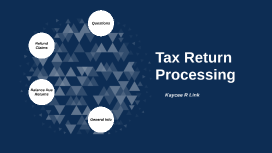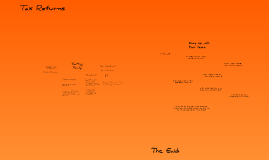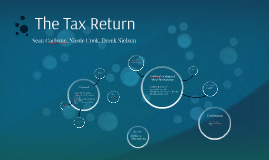Free Presentation Template
Transcript: Asset Library Photos 04 Colors 01 Shapes 02 Free Presentation Template Assets 05 Textures 02 02 01 02 01 A Comprehensive Guide to Utilizing Free Resources Industry-Specific Templates Importance of Presentation Templates Community-Sharing Platforms Aesthetic and Functional Quality Incorporating Visual Elements Types of Free Presentation Templates Ensuring Consistency in Your Presentation Industry-specific templates are customized to meet the distinct needs of various sectors such as healthcare, finance, and technology. They feature relevant icons and terminology, making communications concise and industry-appropriate for professionals. Presentation templates serve as a foundation for consistency and professionalism in visual communication. They provide structure, helping to convey information clearly and effectively, thereby improving audience retention. Platforms such as SlideShare and Google Slides facilitate the sharing of presentation templates by users around the globe. These community-driven sites provide a wealth of resources, showcasing both traditional and innovative designs, suitable for various audiences. Evaluate templates for both visual appeal and functional features. Aesthetics should align with the theme while functionality includes ease of customization, slide transitions, and compatibility with presentation software. Free presentation templates come in various categories tailored to specific audiences and purposes. Each type serves unique needs, enhancing the effectiveness of communication and presentation delivery. Visual elements such as images, charts, and graphs can enhance information retention. Use visuals to complement your message and break the monotony of text-heavy slides, making the content engaging. Consistency enhances professionalism and aids audience understanding. Use uniform fonts, colors, and design elements throughout the presentation to maintain a cohesive look and feel. Educational Resources Open Source Template Repositories Overview of Free vs. Paid Templates Creative Templates Usability and Compatibility Testing Audience Engagement Customizable Templates Business Templates Educational institutions often provide free templates tailored for academic presentations. Websites like PowerPoint School and educational portals feature templates designed to meet academic standards, making it easier for students and educators to convey information effectively. Open source repositories like GitHub feature collaborative projects where users can access a multitude of presentation templates. Many of these templates are customizable, enabling users to adapt them to their specific requirements and styles. Free templates often provide basic designs and functionalities suitable for general use, while paid templates usually offer advanced features, customizations, and superior aesthetics. Understanding these differences helps users make informed choices based on their needs. Test various templates to ensure they work seamlessly with your software. Check factors such as loading times, transition smoothness, and graphic quality to ensure a polished presentation experience. A template should resonate with the audience's interests and preferences. Select engaging visuals and layouts that appeal to the demographic, promoting interaction and maintaining attention throughout the presentation. Customization Best Practices Creative templates offer flexibility and artistic design suitable for a variety of creative fields. These templates use vibrant colors, unique layouts, and imaginative visuals that appeal to artists, designers, and marketers looking to showcase their work effectively. Customizable templates allow end-users to adapt elements such as colors, fonts, and layouts to suit their specific needs. This versatility ensures that presentations align with personal or organizational branding, increasing audience engagement. Business presentation templates are designed to convey corporate information effectively. They usually incorporate a professional layout, graphs, and charts to present data clearly, making them ideal for shareholder meetings, pitches, and reports. Customize templates to fit your branding and audience needs. Ensure that the color palette, fonts, and images reflect your message while remaining visually appealing to engage your audience effectively. Aligning with Goals Benefits of Using Free Templates Websites Offering Free Templates Introduction to Free Presentation Templates Free presentation templates reduce costs, making them accessible for students, startups, and non-profits. They provide a variety of options without financial commitment, allowing users to focus on content rather than design. Identify the primary objective of your presentation, whether to inform, persuade, or entertain. Choose a template that complements this goal, ensuring that the design aids in conveying your main message effectively. Numerous websites curate free presentation templates, catering to