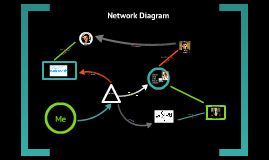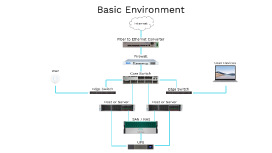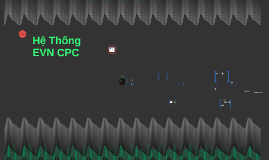Network Diagram
Transcript: Begin your project with a single milestone (i.e Start). Find all activities in the table that have no immediate predecessors — they can all start as soon as you begin your project. Begin your diagram by drawing the relationship between the start of your project and the beginning of an activity Find all activities that have your first activity as an immediate predecessor. Continue in the same way with the remaining activities. After adding all the activities to the diagram, draw a box to represent the end (i.e End), and draw an arrow from the last activity to that box. How it works? Pros & Cons Example (Successful-project-management.com, 2015) The purpose of Network Diagrams Network Diagram Askwillonline.com, (2015). Pros And Cons Of Network Diagrams ~ Helping Bloggers, Helping Students - Ask Will Online. [online] Available at: http://www.askwillonline.com/2012/01/pros-and-cons-of-network-diagrams.html [Accessed 10 Jan. 2015]. Diagram, H. (2015). How to Create a Network Diagram - For Dummies. [online] Dummies.com. Available at: http://www.dummies.com/how-to/content/how-to-create-a-network-diagram.html [Accessed 10 Jan. 2015]. Successful-project-management.com, (2015). The Network Diagram - logical sequencing of tasks. [online] Available at: http://www.successful-project-management.com/network-diagram.html [Accessed 10 Jan. 2015]. Techopedia.com, (2015). What is a Network Diagram? - Definition from Techopedia. [online] Available at: http://www.techopedia.com/definition/25062/network-diagram [Accessed 10 Jan. 2015]. Besart Kunushevci Leftiana Nasto A quality management tool that charts the flow of activity between separate tasks. It graphically displays interdependent relationships between groups, steps, and tasks as they all impact a project. Bubbles, boxes, and arrows are used to depict these activities and the links between them. This is also known as a flow chart, project network, or process map. (Techopedia.com, 2015). Solution Network Diagram Understanding and visualizing Project management planning Work breakdown structure Reference (Askwillonline.com, 2015) (Diagram, 2015) Pros Planning- Identify all tasks necessary to complete Identify 'critical' activities, also activities where 'float' exists Set deadlines to work towards. Interim + final Helps plan ordering of stocks/ materials or equipment. It helps cashflow Network can help solve problems that arise during the project Cons It takes time to produce It costs a lot to produce Is the network necessary? Is the task obvious or simple? It can become very complex- could be misinterpreted Reliability of data, e.g timescales, who has produced it and errors, e.g missing tasks Threat of external factors that cause problems, e.g weather