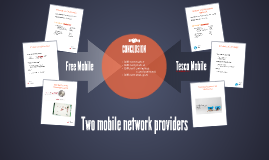mobile security
Transcript: presented by : Ali Khdir Abdullah Mabast Mshir Sabr Parwar Salam Abdulrahman Taba Luqman Taha Amad qarani Mobile Security Supervised by : Miss. Dina Yousif Introduction INTRODUCTION The term mobile security is a broad one that covers everything from protecting mobile devices from malware threats to reducing risks and securing mobile devices and their data in the case of theft, unauthorized access or accidental loss of the mobile device. Threats Mobile security threats include both physical and software-based threats that can compromise the data on smartphones, tablets and similar mobile devices. Threats and ATTACKS ATTACKS ATTACKS Attacks based on the GSM networks The attacker may try to break the encryption of the mobile network. The GSM network encryption algorithms belong to the family of algorithms called A5. Attacks based on Wi-Fi These common wireless network attacks are easy on older routers, such as those using WEP encryption. Wi-Fi access used to be something you had to pay for, but now free WiFi is something that is taken for granted. Visitors to a hotel, coffee shop, bar, retail outlet, or restaurant now expect WiFi to be provided. Bluetooth-based attacks Security issues related to Bluetooth on mobile devices have been studied and have shown numerous problems on different phones. -Bluesnarfing -Bluejacking -Blue bugging Web browser The mobile web browser is an emerging attack vector for mobile devices. Operating system Sometimes it is possible to overcome the security safeguards by modifying the operating system itself. As real-world examples, this section covers the manipulation of firmware and malicious signature certificates. These attacks are difficult. Malware Malicious software A malware is a computer program that aims to harm the system in which it resides. Trojans, worms and viruses are all considered malware. Viruses and Trojans Viruses and Trojans A Trojan is a program that is on the smartphone and allows external users to connect discreetly. A virus is malicious software designed to spread to other computers by inserting itself into legitimate programs and running programs in parallel. Ransomware Mobile randsomware is a type of malware that locks users out of their mobile devices in a pay-to-unlock-your-device ploy, it has grown by leaps and bounds as a threat category since 2014. Ransomware Spyware Flexispy is an application that can be considered as a trojan, based on Symbian. The program sends all information received and sent from the smartphone to a Flexispy server. Spyware How Can Secure Our Smartphone? How Can Secure Our Smartphone? Lock your phone Use two-factor authentication Only use apps from the Google Play Store and app store Use a Virtual Private Network Use anti-virus software. Ex av test Turn off connections when you don't need them If you don't use an app, uninstall it 1. https://www.cse.wustl.edu/~jain/cse571-11/ftp/mobiles/index.html 2. https://www.slideshare.net/idamakantijaswanth/mobile-phone-security-45174148 3. Ruff, Nicolas (2011). Sécurité du système Android (PDF). 4. Schmidt, Aubrey-Derrick; Schmidt, Hans-Gunther; Batyuk, Leonid; Clausen, Jan Hendrik; Camtepe, Seyit Ahmet; Albayrak, Sahin (April 2009a). Smartphone Malware Evolution Revisited: Android Next Target? (PDF). 5. - https://en.wikipedia.org/wiki/Mobile_security#cite_ref-1 References References