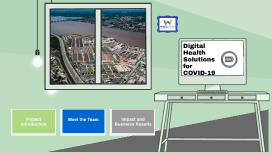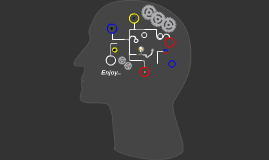Hackathon 2025 Idea Submission
Transcript: Proposed Idea Overview Hackathon 2025 Idea Submission Proposed Solution Brief Description of the Idea/Prototype The proposed solution focuses on [specific technology or approach] which aims to address [specific issue]. This solution is designed to be scalable and efficient, catering to a wide audience. The idea centers around [brief description of the prototype], showcasing its potential to enhance user experience while addressing core needs. Its design incorporates user feedback and market research findings. How It Solves the Stated Problem Highlight Innovation and Uniqueness By integrating [key features or technologies], the solution directly tackles the defined problem by [specific methods or strategies]. This enables effective resolution and significant improvements in the user experience. This solution introduces unique features like [specific innovation], setting it apart from existing alternatives. Its innovative aspects ensure a distinct position in the market, promising enhanced performance. Feasibility and Impact Technical Approach to Innovation Challenges and Risks Feasibility of the Idea Key challenges include potential technical limitations, market competition, and resource availability. Identifying these risks early on will allow the team to address them proactively, reducing the chances of project failure. The proposed solution is practical and implementable within the given timeframe, utilizing existing technologies and resources. Preliminary assessments indicate strong alignment with market needs and technical capabilities, ensuring high likelihood of success. Title Page Who Will Be Impacted Strategies to Overcome Challenges Technologies and Tools Used The target beneficiaries include end-users, local communities, and industry stakeholders. By addressing specific needs, the solution aims to enhance user experiences and provide tangible benefits to those affected by the identified problem. Developing contingency plans and engaging in risk management practices will be essential. Proactive stakeholder communication and iterative testing will help address challenges as they arise, ensuring project adaptability and resilience. Utilizing state-of-the-art technologies like artificial intelligence, cloud computing, and IoT, this project leverages software tools such as Python, TensorFlow, and AWS to enable a robust solution. These tools ensure scalability, performance, and innovation in addressing the problem statement. Flowcharts and Diagrams Benefits (Social, Economic, Environmental) Image Search Keywords Combined This innovation will generate social and economic benefits by enhancing efficiency and creating new job opportunities. Additionally, environmental impacts will be minimized by utilizing sustainable practices throughout development and deployment. feasibility, challenges, strategy, impact, benefits Event: HACKATHON 2025 – TECHPHILIA 8.0 Theme Flowcharts and diagrams will visually represent the system architecture and process flows, simplifying complexity for better understanding. They will detail user interactions, data flows, and system components, ensuring clarity in development and communication with stakeholders. This prestigious event invites innovative minds to showcase their groundbreaking solutions. Participants will compete to address real-world challenges and bring transformative technology to the forefront. The theme represents the overarching goal of the hackathon, guiding participants towards specific types of solutions. It fosters creativity and directs the innovations brought to the competition. Team Name Implementation Methodology The team name, as registered on the portal, establishes the identity of the group. A distinctive name can enhance recognition and reflect the team's innovation and objectives. Problem Statement Category Problem Statement Title The implementation will follow an Agile approach, promoting flexibility and iterative development. This methodology enables ongoing feedback, allows for rapid adjustments, and fosters collaboration among team members, ensuring that the final product aligns with user needs and expectations. Identifying whether the problem is software or hardware helps to categorize the solutions effectively. This classification aids in aligning the approach and tools necessary for a successful outcome. The problem statement clearly outlines the challenge the team aims to solve. A well-defined title sets the tone for the presentation and encapsulates the essence of the solution proposed. A Comprehensive Presentation Template