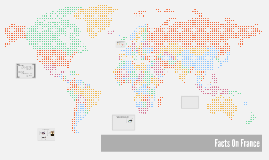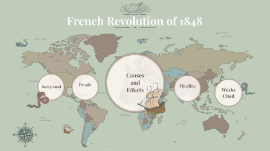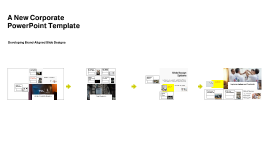Powerpoint of France
Transcript: Types of industries Public universities: • First cycle degrees (bachelor's programs - license): 189.10 EUR per year. • Second cycle (master's programs): 261.10 EUR per year • Third cycle (PhD degrees - Doctorate): 396.10 EUR per year France major export partners include Germany, Italy, Spain, United Kingdom, United States and Netherlands. Frances major import partners include China, United Kingdom, Germany, and Italy. Flag (Description) – Red, white and blue have come to represent liberty, equality and fraternity - the ideals of the French Revolution. Political stability index of France (-2.5 weak; 2.5 strong). The index of Political Stability measures the likelihood that the government of France will be destabilized or overthrown by unconstitutional or violent means, including politically-motivated violence and terrorism. Type of economic system The French parliament has begun a debate of a plan to outlaw abortion information websites and official services with freephone helpline numbers that promote anti-abortion propaganda and pressure women not to terminate pregnancies. France foreign debt is 4708360.00 EUR, which equals to 5,234,660.48 US Dollars (to Haiti). Agricultural Products and Crops Republic Democracy Government; Semi-Presidential System Normal houses are usually owed by the higher class people. Iron Ore Peugeot Pollution measurement • The countries that surround France are Germany, Spain, Belgium, Switzerland, Luxembourg, Monaco, Italy and Andorra. Religion(s) http://time.com/4113239/france-national-assembly-marseillaise-anthem/ How much is the tuition at the universities? French is the official language of France. • Population: 64,762,160 million • Income level: In France, the average household net-adjusted disposable income per capita is USD 28 799 a year • Age/Gender: Females - 34,336,315 Males - 32,291,287 Terrain and Seaports • The crops grown in France include barley, wheat, corn, rye and oats. France is one of largest producers of wheat in Europe and accounts for 5 percent of the world's production of wheat. Who do they export to and to who do they import from? • Major industries in France include automobile manufacturing, aircraft production, chemicals, electronics, machinery manufacturing, metallurgy and tourism. Menu: https://www.mcdonalds.fr/produits through taxation and spending through laws, directives and regulations through encouraging business activity through subsidies and support by providing advice and support for business. This prototype of a camera for firefighters seeks to improve picture quality and transmission. Maps of France 5. Taxation policy Manuel Valls (Prime Minister) Exports and Imports Language(s) 14.1% of the population in France lives in poverty. 1. Employment policy What countries surround France? Are those countries allies or enemies? The monetary system of France is the Euro and francs (items are prices in both currencies). Who are the main governmental authorities? Tall apartment buildings, usually owed by the lower and middle class. Airbus has developed the first electric plane. What is France's poverty level? The French celebrate the traditional Christian holidays of Christmas and Easter. They mark May Day, also known as Labor Day, on May 1. Victory in Europe Day on May 8 commemorates the end of hostilities in Europe in World War II. Bastille Day is celebrated on July 14. This is the day the Bastille fortress in Paris was stormed by revolutionaries to start the French Revolution. Underground Metro Individuals are expected to maintain eye contact when talking with clients or colleagues. Business in France is conducted slowly, and always follows protocols. You must not show impatience, French see impatience as unprofessional. During business meetings, attire should be extremely professional and elegant. Men and women alike should wear tailored suits, and proper dress pants and skirts are expected as well. Cameras for firefighters • France is full of plains, mountains, and beautiful coasts. Western Europe’s highest peak is the Alps of Southern France, Mont Blanc. Private universities: • Tuition fees vary depending on the program and the institution, the average tuition fee private universities in France charge amounts to ca. 1500 - 6000 EUR per year. For example, Business schools usually charge a tuition fee of ca. 4500 to 7000 EUR per year. What is France GDP? FRANCE The most important university in France is Ecole Normale Supérieure, located in Paris and ranked 33rd in the world. Highways and modes of transportation in France Exports – The majority of France’s exports include steel, machinery, pharmaceutical products, consumer products, petroleum, chemicals, iron, and transportation equipment. Imports – France’s imports include oil, chemicals, aircraft, machinery, plastics and vehicles. Other international companies in France Title of article: French MPs debate plan to ban abortion websites that intimidate women What are the demographic factors in your