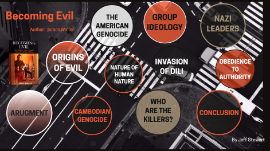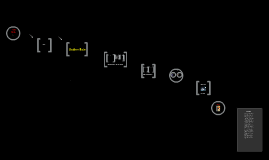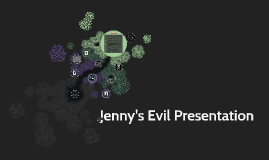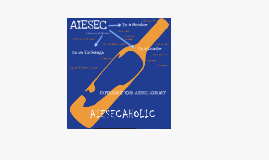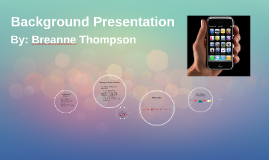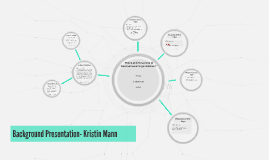Evil Twin Presentation
Transcript: Understanding Evil Twin Wi-Fi Attacks Definition of Evil Twin Attacks An Evil Twin attack involves a malicious Wi-Fi hotspot that imitates a legitimate network. Attackers use the same SSID as a trusted network to deceive users into connecting, putting sensitive data at risk. Mechanism of How They Work Evil Twin attacks operate by positioning the fake hotspot near users, often leveraging open networks. Once users connect, attackers can intercept data, including emails, login information, and other sensitive data. Common Locations for Such Attacks Evil Twin attacks are prevalent in high-traffic public areas such as coffee shops, airports, and libraries. These locations often have open or poorly secured Wi-Fi networks, making them attractive targets for attackers. Risks Associated with Evil Twin Attacks Data Theft Evil Twin attacks allow hackers to steal sensitive data, such as passwords and financial information. When users connect to a fake network, their data can be intercepted, leaving them vulnerable to identity theft and financial fraud. Unauthorized Access Evil Twin Presentation Hackers can gain unauthorized access to company systems through an Evil Twin attack. With stolen credentials, they can infiltrate networks, access confidential information, and potentially damage the organization's reputation. Malware Installation Once connected to an Evil Twin network, malware can be easily installed on devices without the user's knowledge. This malicious software can compromise system performance and lead to further exploitation of personal and business data. Challenges in Detection Evil Twin networks often mimic legitimate ones, making them difficult to detect. Users may not realize they are connected to a fraudulent hotspot until their data is compromised, underscoring the importance of vigilance when using public Wi-Fi. Real-World Example Scenario of a Fake Network A remote worker connects to a network labeled "Starbucks WiFi." Unbeknownst to them, this is an Evil Twin hotspot, created to simulate the legitimate network, thus tricking users into connecting. Public locations are hotspots for such attacks. Consequences of Data Interception Upon connecting, sensitive data including emails and login credentials are intercepted by the attacker. This can lead to identity theft, unauthorized transactions, and extensive data breaches affecting both personal and company accounts. Impact on Devices The attack compromises the remote worker's devices, allowing malware installation. This could lead to further unauthorized access to company systems and networks, risking the entire organizational infrastructure and sensitive information. Understanding and Mitigating Wi-Fi Security Risks Introduction to Akamai SOHO Cybersecurity Overview of Akamai's New Initiative Akamai is focused on providing robust cybersecurity solutions tailored for SOHO environments, recognizing the unique vulnerabilities these settings face. This initiative aims to raise awareness and protect small businesses and individual remote workers from emerging cyber threats. Focus on Evil Twin Wi-Fi Attacks Evil Twin Wi-Fi attacks pose a significant risk to SOHO users. These attacks involve malicious hotspots that mimic legitimate networks, making it essential for users to be aware of and protect against such threats. Importance of Cybersecurity for Small Offices and Home Workers Preventative Measures Against Evil Twin Attacks As cyber threats grow, small offices and remote workers increasingly become targets. With limited resources, it’s crucial to implement effective security measures to protect sensitive data and maintain business continuity. Verify Network Names Avoid Public Wi-Fi Always double-check network names against known legitimate sources, especially in public environments. This verification helps prevent falling victim to impersonated networks masquerading as trustworthy connections, significantly reducing the risk of attacks. Avoid connecting to public Wi-Fi networks whenever possible, as they often lack security features. Public networks are prime targets for attackers who can easily set up an Evil Twin hotspot to intercept sensitive information. Utilize Two-Factor Authentication Implementing two-factor authentication (2FA) adds an essential layer of security. Even if attackers manage to obtain access to passwords, 2FA requires an additional verification step, making unauthorized access significantly more difficult. Use VPNs for Security Disable Auto-Connect Utilizing a Virtual Private Network (VPN) creates a secure, encrypted connection when accessing the internet. This additional layer of security shields your data from potential interception by malicious entities, making it harder for attackers to access sensitive information. Turning off the auto-connect feature on devices prevents them from automatically joining unknown or open networks. This simple step minimizes the risk of inadvertently connecting to an Evil Twin hotspot without user