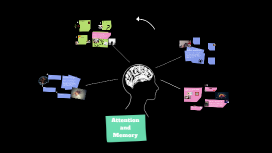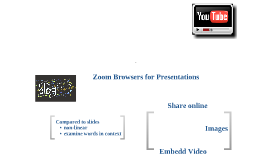Engaging Presentations
Transcript: Types of Presentations Presentations can be categorized into several types: informational, persuasive, instructional, and inspirational. Each serves a distinct function, necessitating tailored approaches to design and delivery. Importance of Visual Communication Visual communication plays a crucial role in presentations by facilitating comprehension and engagement. Studies show that visual elements can improve retention rates by up to 65% over text alone. Purpose of Presentations The primary purpose of presentations is to communicate information effectively to an audience. They can inform, persuade, or entertain, utilizing visual aids to enhance understanding and retention of key messages. Delivery Techniques Effective delivery techniques enhance presentation impact and audience retention. Engaging your audience, mastering body language, and efficiently managing Q&A sessions are crucial for ensuring a successful interaction and conveying your message effectively. Managing Q&A Sessions Engaging Your Audience Introduction to Presentations Q&A sessions are vital for audience interaction and feedback. Prepare by anticipating questions and providing concise, informative answers. Establish ground rules to ensure respect and order, encouraging diverse participation without dominating the discussion. Captivate your audience by making the content relevant and interactive. Utilize storytelling, relatable examples, and ask thought-provoking questions. Maintaining eye contact and using humor can facilitate connection and keep the audience interested in your message. Presentations serve as a powerful medium to communicate ideas, share insights, and engage audiences. Understanding their purposes and various types enhances effectiveness in delivering information. Body Language and Presence Non-verbal cues significantly impact audience perception. Use open gestures, maintain an upright posture, and vary your facial expressions to project confidence and authority. Effective presence can foster trust and increase audience receptivity to your message. Key Messaging Engaging Presentations Craft key messages that resonate with your audience. Limit each presentation to 2-3 core messages, ensuring they are specific, clear, and aligned with the audience's interests. Effective messaging increases retention and impacts decision-making, making your presentation memorable. Storytelling Techniques Incorporate storytelling into presentations to enhance engagement. Use relatable anecdotes or case studies to illustrate points, making the content more relatable. Emotional connections through storytelling can lead to greater audience involvement and make your message more persuasive. Transforming Ideas into Visual Masterpieces Structuring Content Typography A well-structured presentation helps convey messages clearly. Organize content into clear sections: introduction, body, and conclusion, using bullet points for easy understanding. This hierarchical approach ensures the audience follows your narrative seamlessly, emphasizing core points without overwhelming them with information. Typography affects readability and audience comprehension. Selecting appropriate fonts—considering size, weight, and style—ensures clarity. Use no more than two or three fonts to maintain consistency; also, ensure high contrast with background for better visibility. Designing Engaging Slides Crafting Your Message Effective messaging is crucial for impactful presentations. This section covers the essentials of content structure, key messaging strategies, and the art of storytelling to engage audiences dynamically. Color Schemes Effective slide design integrates layout, color, and typography to enhance the audience's understanding and engagement. A well-crafted slide communicates information clearly and captivates attention, making the presentation memorable. A cohesive color scheme enhances visual aesthetics and can evoke emotions. Utilize a limited palette to create harmony and contrast; for instance, complementary colors can draw attention while analogous colors create calm. Consider cultural implications of color choices. Layout and Composition The layout of a slide plays a crucial role in information delivery. A balanced composition utilizes the rule of thirds, ensuring elements are aligned for visual appeal. Consistent alignment and spacing improve readability and help maintain audience focus. Iterating for Future Presentations Iteration involves revising content based on feedback and performance analysis. Continuous improvements refine messaging, enhance visual elements, and improve delivery techniques to meet audience expectations effectively. Analyzing Performance Utilizing Visual Elements Performance analysis involves reviewing audience reactions and understanding engagement metrics. Tools such as analytics software or audience response systems can provide valuable insights into content effectiveness and speaker clarity. Images and Graphics Gathering