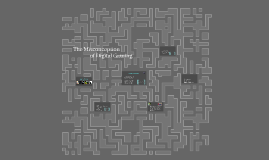Hands Free Gaming
Transcript: Hands Free devices By David Holmes In this short presentation I will be talking about hands free devices and their uses. An example of a hands free device is the well known; VR headset - the Oculus Rift What is the Oculus Rift? Mainly used for gaming, the Oculus Rift is a hands free, virtual reality, head mounted display that allows the user to interact real-time with a game they're playing. This means, that while wearing the Oculus Rift, because of the in-built G-motion sensors in the device, if you move your head in RL (looking around/tilting your head etc...) you can move your in-game character's vision in much the same way. Another example of a hands free device is the Kinect, for xbox What is the Kinect? The Kinect is a piece of hardware for the xbox that is a hands free device, it sits on top of the TV and by using built in cameras and a microphone to 'see' and 'hear' users. The Kinect allows the user to move their body and affect what is happening in-game, so for example, if they're playing a sport game, their movement allows them to move their in-game avatar. Also, the Kinect allows the user to interact and operate the xbox UI with voice commands and hand gestures. Also, the Kinect uses voice and visual recognition to identify users. What can you do with hands free devices? And what are the benefits of using them? With hands free devices such as the Oculus Rift and the Xbox kinect, you're able to control aspects of software i.e games, and become a part of it, that is impossible to do with just a monitor (or two). While using a hands free device, you get a different sense of immersion, a feeling that you can actually be apart of the world you see, not just an observer. The future of hands free technology. Speech People who have smartphones are used to the fact that in one way or another, they can use speech as a way to carry out commands on their phones, from calling someone, to adding a memo. But, an ongoing problem is that even though speech software can hear us, it cant understand us, also, if you're in a crowded place (school, town etc...) speech is extremely unreliable, because it cant fully 'hear' what you're saying because there is too much background noise getting in the way of the software understanding what you're saying. Facial recognition and eye tracking. Eye-tracking is a relatively new concept that has only really taken form over the last half-decade, so we have only just started to scratch the surface of what it can do. A Swedish company has designed a piece of software that allows the user to select items, control aspects of a demo game, and scroll through documents without the need of touching the mouse with near perfect precision. Eye-tracking works well not just because of accuracy, but also because of compatibility. Our eyes may wander across a screen, but our gaze always rests on a point of focus. That point is specific, so it can be used to activate interface elements as if it was a mouse cursor. Existing UI's work well with this technology, and that means it’s easier to adapt, so people wont have to spend ages working on compatibility. Motion tracking. Hands free motion tracking is already used at home, thanks to the xbox Kinect, but its fairly limited by its use only on a few games and applications. Also, with motion sensing, if you did something too slow or too fast, the device would be less effective at processing what you just did. But, soon, you'll be able to operate a huge variety of commands just by sitting on your couch and slightly moving your fingers and having perfect precision. But there are two devices that are unique in such a way that they make the Kinect look inferior. The first is called LEAP The Leap Motion Controller tracks all 10 fingers up to 100th of a millimeter. So that makes it a lot more sensitive than the xbox Kinect. With its wide 150° field of view and a Z-axis for depth, while you're using one of its apps, or your own compatible software, you can move your hands in 3D, just like you do IRL. With Leap Motion apps, you can reach out and grab objects move them around with pin-point accuracy, and no dramatic movements. Some of the things you can do with it include: Browse the web, read articles, flip through photos, and play music just by lifting a finger. Draw, paint, and design with your fingertip. You can even use a real pencil or paintbrush. Slice falling fruit and shoot bad guys with your finger. Steer cars and fly planes with your hands. Sculpt, mold, stretch, bend, and build 3D objects. Take things apart and put them back together. Reach into the universe, grab the stars, and soar around the sun. It’s a whole new way to learn. Pick, pluck, strum, and drum. Play air guitar, air harp, air everything. For real. And finally, the next product is the Myo armband. Here is a short video showcasing what it is about