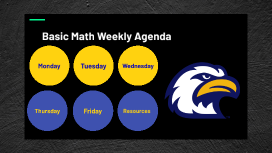Template Design
Transcript: Definition of Templates Templates are standardized formats used to create documents, presentations, and projects. They offer a consistent layout, making it easier for users to add content without starting from scratch. Examples of Successful Templates Corporate Presentation Templates Introduction to Templates This section highlights various successful presentation templates across different sectors, showcasing how tailored designs can enhance communication effectiveness. Each category serves distinct purposes, from corporate strategies to educational insights and creative showcases. Templates are pre-designed layouts that provide a structured format to present information efficiently. They play a vital role in enhancing productivity and maintaining consistency in design across various types of content. Corporate presentation templates are designed to convey professionalism and clarity. They often include structured layouts, brand-consistent colors, and infographics that support data-driven storytelling, making them suitable for annual reports and stakeholder meetings. Importance of Templates Creative Presentation Templates Types of Templates Creative templates emphasize artistic design and originality, often incorporating vibrant colors, unique fonts, and imaginative layouts. These templates are ideal for startups, creative agencies, and individual portfolios, allowing for personal expression and storytelling. Utilizing templates enhances efficiency by reducing design time and ensuring uniformity. They help reinforce branding while allowing users to focus on content rather than layout. Templates come in various forms, including business presentations, educational slides, and creative designs. Each type is tailored to specific needs, ensuring effectiveness in communication. Educational Presentation Templates Educational templates are tailored for lectures, seminars, and workshops, typically featuring interactive elements and visual aids like diagrams. Their focus is on facilitating learning, making complex information accessible to students and audiences alike. Template Design Collaboration Tools Online Resources Effective collaboration tools such as Google Slides and Trello facilitate teamwork in template design. Google Slides allows multiple users to edit templates simultaneously, while Trello helps organize tasks and feedback, ensuring a streamlined workflow and improved communication among team members. Numerous online platforms provide templates and resources, such as Envato Elements, where users can access pre-designed templates across various categories. Websites like Template.net and SlidesCarnival also offer free and premium options, significantly speeding up the design process and ensuring a polished final product. Software Options Crafting Effective and Engaging Presentation Templates Several software solutions are integral for creating templates, including Adobe Illustrator for its advanced design capabilities, Microsoft PowerPoint for its user-friendly interface, and Canva for its extensive template library and ease of use. These tools offer various features catering to different design needs, making them invaluable for template creation. Layout and Structure An effective template layout ensures a logical flow of information. Key elements include balance, alignment, and spacing, all of which facilitate readability and comprehension. Using a grid system can help maintain alignment and consistency throughout the presentation. Tools for Creating Templates Modern template design relies on a variety of dedicated software and online resources. Utilizing the right tools enhances efficiency, creativity, and collaboration throughout the template development process. Color Schemes Designing Effective Templates Choosing an appropriate color scheme can significantly influence the audience's emotions and perceptions. Effective color combinations create contrast, enhance readability, and convey branding. Common strategies include using complementary, analogous, or monochromatic color palettes to achieve desired effects. Creating effective templates requires a careful focus on layout, color schemes, and typography to engage and communicate with the audience strategically. Optimal design choices can enhance the template's usability and ensure the intended message is delivered clearly. Typography Typography plays a crucial role in setting the tone of a template. Selecting fonts that are both legible and on-brand enhances the message's effectiveness. Considerations include font pairing, hierarchy, and spacing, which can all markedly impact audience engagement and comprehension. Summary of Key Points Templates are vital tools that streamline communication and organize information effectively. Key takeaways include their importance in enhancing professionalism, ensuring consistency, and fostering creativity across various applications. Emerging Trends in Template Design Consistency in Design Template design is