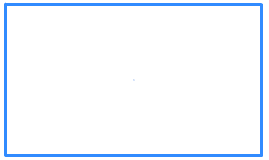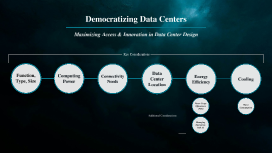Data Center Design
Transcript: Data Center Design Design Principles Sustainability and Efficiency Space Optimization Power Distribution Efficient space utilization in data centers minimizes operational costs and enhances performance. Techniques such as rack optimization and vertical space usage are employed to maximize capacity within limited footprints. Robust power distribution systems are vital for data center operations. Redundancy through UPS and PDUs ensures continuous power supply, while energy-efficient designs can significantly reduce electricity costs without compromising performance. Security Measures Cooling Solutions Energy Efficiency Standards Data centers require stringent security measures to protect sensitive information. Comprehensive strategies include physical security systems, firewalls, and regular audits to ensure data integrity and compliance with standards. Effective cooling solutions mitigate overheating and maintain optimal performance. Techniques like hot aisle/cold aisle containment and innovative cooling technologies enhance energy efficiency while safeguarding equipment longevity. Innovative Approaches for Efficiency and Scalability By: Brayden, Cayden, Jeremy Energy Efficiency Standards like ENERGY STAR and ASHRAE provide frameworks to reduce energy consumption in data centers. Implementing these standards can lead to significant cost savings and lower greenhouse gas emissions. Sustainable Materials Advanced Cooling Technologies Using sustainable materials in data center construction, such as recycled steel and low-VOC paints, minimizes environmental impact. These materials not only reduce waste but also promote a healthier indoor environment. Advanced cooling technologies such as liquid cooling and hot aisle/cold aisle containment optimize energy use by improving airflow and reducing the need for excessive air conditioning. This results in higher efficiency and lower costs. Renewable Energy Sources Incorporating renewable energy sources, such as solar and wind, reduces reliance on fossil fuels. Many data centers are now powered by renewable energy, resulting in a smaller carbon footprint and enhanced sustainability. Future Trends Modular Data Centers Edge Computing Edge computing reduces latency by processing data closer to the source. This trend allows for real-time data handling, improving application performance and user experience while optimizing bandwidth usage. Modular data centers offer flexible and scalable solutions by utilizing pre-fabricated units. This approach allows organizations to expand capacity quickly and efficiently while reducing construction time and costs. Introduction to Data Centers AI in Data Center Management Innovations in Connectivity Artificial intelligence enhances data center management through predictive analytics and automated operations. AI-driven systems can optimize energy usage, anticipate equipment failures, and improve overall efficiency. Advancements in connectivity, such as 5G and high-speed fiber optics, support faster and more reliable data transmission. These innovations enable enhanced data sharing and improved performance for remote services and applications. Definition and Purpose Types of Data Centers A data center is a centralized facility that houses IT equipment, including servers and storage systems, for managing data and applications. Their primary purpose is to provide reliable access to data and support business operations, enabling organizations to leverage technology effectively. There are several types of data centers, including enterprise data centers, managed services data centers, colocation centers, and edge data centers. Each type serves distinct purposes and offers different capabilities based on business needs and IT strategies. Importance in Modern IT Key Components Data centers play a pivotal role in the backbone of modern IT, facilitating cloud computing, big data analytics, and seamless connectivity. They ensure operational efficiency, data safety, and provide scalability for businesses to grow in the digital age. Essential components of a data center include servers, storage systems, networking equipment, power supplies, and cooling systems. These elements work together to ensure data accessibility, reliability, and security, which are critical for effective data management.