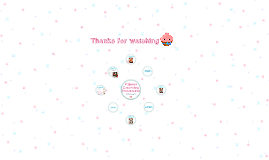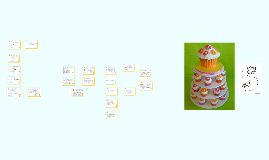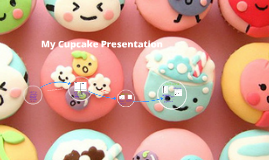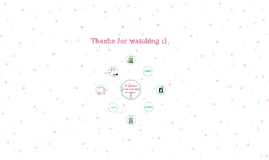Cute Presentation
Transcript: Cute Presentation A Delightful Overview Purpose of the Presentation Introduction The main objective is to understand how to leverage the concept of cuteness in design to create presentations that resonate with audiences. By incorporating specific design principles, we aim to enhance not only aesthetics but also overall effectiveness in communication. This presentation outlines the essential elements of creating a visually appealing and charming design. Emphasizing the importance of cuteness in presentation design, we will cover key concepts that enhance audience engagement and retention. Definition of Cutness Overview of Topics Cuteness is often characterized by features that are visually appealing, such as softness, small size, and simple shapes. These traits evoke warmth and affection, making cuteness a powerful tool in design and marketing to attract and retain attention. This presentation will cover key areas such as color choices, typography, visual elements, layout design, and engagement techniques. Each section is curated to provide insights that will contribute to a more appealing and effective presentation creation process. Importance in Design Key Concepts Cuteness significantly enhances user engagement and creates emotional connections. Designs that incorporate cute elements can improve brand perception and customer loyalty, making them effective in various industries, especially in children's products and lifestyle brands. Understanding the definitions and importance of cuteness is crucial in various design contexts. This section delves into what defines cuteness and its significant role in enhancing user engagement and emotional connections. Interactive Elements Engagement Techniques Incorporating interactive elements such as quizzes, polls, and games during presentations boosts engagement. These strategies offer real-time feedback and create a dynamic atmosphere, encouraging active participation from the audience. Effective engagement techniques enhance audience interaction and retention. Utilizing interactive elements and fostering audience participation can transform presenting into a collaborative experience, enriching the understanding of the content shared. Choosing White Layout Design Audience Participation Encouraging audience participation through Q&A sessions and discussions fosters a collaborative environment. This approach not only involves the audience but also allows for diverse perspectives to surface, enriching the overall experience. White serves as a versatile and neutral background that emphasizes content. It fosters a sense of clarity and freshness, making it ideal for modern presentations. White also reflects light, creating an airy, open feeling that engages the audience. Structure of Slides Color Palette Effective layout design ensures visual clarity and enhances audience engagement. A well-structured slide promotes better understanding of content and retains viewer attention throughout the presentation. Slides should follow a coherent structure, with a clear hierarchy of information. Emphasize main ideas using headings and bullet points, while supporting details remain concise. Adopting a 3-5-1 rule (3 main points, 5 bullet points, 1 visual) can optimize slide effectiveness. Balance and Spacing Achieving balance involves distributing elements evenly across the slide, creating an aesthetically pleasing look. Adequate spacing between text and visuals prevents clutter and facilitates understanding, allowing viewers to focus on key messages without distraction. Font Selection The right color palette sets the tone for a presentation. Choosing white creates a clean, modern aesthetic, while complementary colors enhance visibility and attractiveness. Typography Choosing the right font is essential for conveying the appropriate tone and personality of the presentation. Considerations include selecting styles that reflect the theme, such as playful or elegant fonts, while also ensuring they align with the target audience's preferences. Typography plays a crucial role in design, impacting the overall aesthetics and user experience. Effective font selection and readability considerations can significantly enhance communication. Visual Elements Readability Considerations Readability hinges on factors such as font size, line spacing, and contrast. Optimal font size for presentations typically ranges from 24 to 32 points, with ample spacing to enhance legibility and minimize viewer strain. Iconography Visual elements play a crucial role in effective presentation design, enhancing audience engagement and comprehension. Utilizing the right images and graphics can reinforce your message while iconography can simplify complex concepts into easily digestible visuals. Complementary Colors Iconography serves as powerful visual shorthand, allowing complex ideas to be communicated quickly and clearly. Using consistent and recognizable icons can enhance navigation and comprehension, making it