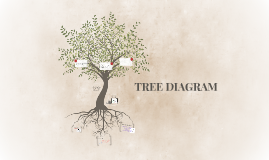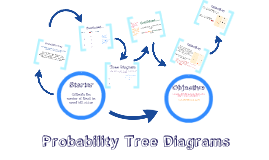Tree Diagram
Transcript: Getting it ready... Tree diagrams play a crucial role in taxonomy, organizing species into hierarchical categories based on shared characteristics. This classification method simplifies the understanding of biodiversity and relationships among organisms, aiding ecological studies. Fine-tuning... A variety of tools are available for creating tree diagrams, from manual drawing to software like Microsoft Visio, Lucidchart, and online diagramming tools. These platforms often offer templates that streamline the diagram creation process, enhancing visualization. Adding final touches... Almost there... In computer science, tree diagrams represent file system structures, illustrating the hierarchy of files and directories. This visual format aids users in navigating complex systems, enhancing efficiency in data management and retrieval. Last checks... Thinking cap on... Family trees visually represent genealogical relationships, helping individuals trace their ancestry and understand familial connections. These diagrams illustrate lineage and heritage, often expanding across generations, making complex relationships clearer. Selecting the appropriate structure is crucial when creating a tree diagram. The type of tree (such as binary, N-ary, or generalized) influences how information is presented. Consider the complexity and depth of your data to determine the best fit. Adhering to best practices is essential for creating effective tree diagrams. Maintain consistency in layout and styling, use clear labeling for nodes, and keep hierarchies easy to read. Limit the number of nodes per level to prevent clutter. Thinking cap on... Design at work... In software development, tree diagrams are used in Unified Modeling Language (UML) to represent class hierarchies and object relationships. This structural visualization assists in designing systems and comprehending software architecture clearly. Tree diagrams effectively display the structure of a business or organization. They represent hierarchical relationships, showcasing roles, departments, and reporting lines, facilitating clearer communication and understanding of duties within an enterprise. Adding final touches... Successful tree diagrams depend on accurately identifying relationships between elements. Start by determining the parent-child relationships in your data, ensuring a clear hierarchy to represent in the diagram. Recognize that each node can have multiple children but only one parent. Getting it ready... Hang on... Tree diagrams serve as powerful tools across various domains, illustrating hierarchical relationships and structures clearly. Their versatility allows for effective organization and representation of complex information in a visual format. Understanding the process of creating a tree diagram enhances clarity in representing hierarchical relationships. This section covers the essential steps and best practices for effective diagram design. Polishing up... Real-world examples illustrate the versatility of tree diagrams in various contexts. Common uses include family trees to depict genealogy, organizational charts for workplace hierarchy, and classification trees for categories in biology. Last checks... A binary tree consists of nodes, each having at most two children, referred to as the left and right child. This structure is essential in many algorithms, such as searching and sorting, because it provides a balanced method for organizing data. Polishing up... Fine-tuning... General trees allow for nodes to have any number of children, making them more flexible than binary trees. This adaptability enables the representation of complex relationships, such as organizational hierarchies and biological classifications. Tree diagrams can take various forms depending on their structure and application. Understanding these types can enhance clarity in data representation and decision-making processes. Almost there... Hang on... Hierarchical trees model relationships in a parent-child format, widely used in organizational charts and taxonomy systems. Their structure clearly represents levels of hierarchy, helping visualize data relationships effectively and logically. Balanced trees maintain an efficient height for nodes, ensuring that operations such as insertions, deletions, and searches are performed in logarithmic time. Examples include AVL trees and Red-Black trees, which prevent degradation of performance by avoiding extremity in height. Design at work... Decision trees represent decisions and their possible consequences, making them useful in decision analysis and machine learning. Each node corresponds to a decision point, with branches leading to outcomes based on conditional logic, facilitating clear decision-making processes. Adding final touches... Thinking cap on... Leaf nodes, also known as terminal nodes, are the endpoints in a tree diagram that do not have any children. These nodes represent final data points or entities that terminate