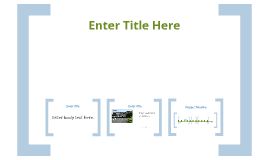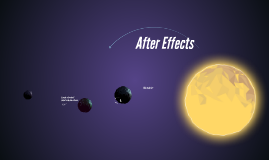Corporate Presentation Template
Transcript: Corporate Presentation Template A professional template for corporate use Product Variety Exploring Product Offerings Our product line showcases a blend of cutting-edge technology and user-friendly design, ensuring a seamless experience for our customers. Setting the Tone Welcome to our Corporate Presentation Template. Let's embark on a journey of professionalism and innovation. Delve into our diverse range of innovative products that cater to a variety of needs and preferences. Welcome Message Quality Assurance Welcome to our Corporate Presentation Template. This deck is designed to showcase our company's strengths and vision in a professional manner, setting a strong foundation for engaging with stakeholders. Purpose of Deck Each product undergoes rigorous quality checks to guarantee durability, performance, and customer satisfaction, setting us apart in the market. The main purpose of this deck is to provide a comprehensive overview of our company's profile, achievements, and future strategies. It serves as a valuable tool for communicating with investors, partners, and employees effectively. Vision for the Future Company Overview Envisioning a future where innovation and sustainability drive our success in the industry. Exploring the rich history, mission, and core values of the company. History Expansion Opportunities Future Revenue Projections Projections indicate a 20% growth in revenue for the upcoming fiscal year, with new market penetration and strategic partnerships as key factors. Embracing Growth Opportunities The company was founded in 2005 by a group of innovative entrepreneurs. It has since grown into a leading industry player with a strong legacy. Identifying new markets and strategic partnerships to broaden our global footprint. Current Revenue Standing The company's revenue has shown a steady increase of 15% annually, driven by product innovation and market expansion strategies. Analyzing Revenue Trends A detailed examination of the company's revenue trends over recent years and projections for the future. Exploring strategic initiatives for sustainable growth and market expansion. Growth Strategies Core Values Mission Statement Implementing market diversification and product innovation to drive revenue growth. Integrity, innovation, and customer-centricity are at the core of our business values. We strive to uphold these principles in every aspect of our operations. Our mission is to revolutionize the industry by providing cutting-edge solutions that enhance customer experience and drive sustainable growth. Hang on... Adding final touches... A final point, a quote, more context — adapt the template to fit your needs. Change the image to the left so it supports what you're saying. Design at work... Introduce your presentation and provide context for your audience. Thinking cap on... - Summarize your point - Limit your words so your audience stays focused - Use visuals to help - Dive deep into the first point or make a new one - Limit your words so your audience stays focused - Use visuals to help Last checks... Fine-tuning... - Keep it quick - You have space for details later - Use visuals to help you Almost there... Adding final touches... Polishing up... Use this space for details that you haven’t talked about yet. Relate what you’re saying to the nearby image so your audience has a visual, too. Keep your words short and punchy so your audience stays focused. You can add imagery and frames to keep their attention where you want it. - Summarize each point you made - Give quick call-backs so your audience remembers - Make it clear this is the end Briefly explain the chart to your audience.