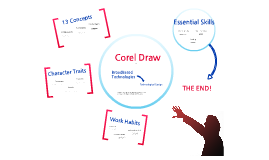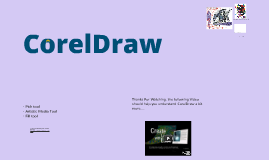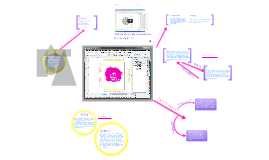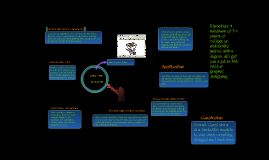Corel Draw
Transcript: Submenu yang muncul ketika Anda memilih menu Edit meliputi submenu Undo, Redo, Repeat, Cut, Copy, Paste, Paste Special, Delete, Symbol, Duplicate, Clone Copy Properties From, Step and Repeat, Overprint Outline, Overprint Fil, Overprint Bitmap, Select All, Find And Replace, Insert Internet Object, Insert Barcode, Insert New Object, Object, Links, dan Properties. Pada submenu tersebut terdapat empat submenu yang memiliki submenu, yaitu Symbol, Select All, Find and Replace, dan Insert Internet Object. Menu Edit Menu Layout Menu Arrange Pada perangkat lunak CorelDRAW, khususnya versi X3,terdapat menu yang berisi submenu untuk mengolah gambar bitmap. Meskipun CorelDRAW merupakan perangkat lunak pengolah gambar vektor, namun bukan berarti hanya berkutat pada gambar vektor saja. Misalnya jika Anda ingin mengubah gambar berformat bitmap menjadi vektor atau sebaliknya, Anda dapat memanfaatkan menu tersebut.Submenu yang muncul ketika Anda memilih menu Edit meliputi submenu Undo, Redo, Repeat, Cut, Copy, Paste, Paste Special, Delete, Symbol, Duplicate, Clone Copy Properties From, Step and Repeat, Overprint Outline, Overprint Fil, Overprint Bitmap, Select All, Find And Replace, Insert Internet Object, Insert Barcode, Insert New Object, Object, Links, dan Properties. Pada submenu tersebut terdapat empat submenu yang memiliki submenu, yaitu Symbol, Select All, Find and Replace, dan Insert Internet Object. Menu Review Menu File Menu File merupakan menu paling ujung kiri pada menu bar CorelDRAW. Pada menu File terdapat submenu berupa New,New From Template, Open,Close, Close All, Save, Save As,Revert, Acquire Image, Import, Export, Export For Office, Send To, Print, Print Merge, Print Preview, Print Setup, Prepare For Service Bureau, Publish To The Web,PublishTo PDF, Document Info, dan Exit. Adapun isi menu Arrange yaitu submenu Transformations, Clear Transformations, Align and Distribute, Order, Group, Ungroup, Ungroup All, Combine, Break Apart, Lock Object, Unlock All Objects, Shaping, Convert To Curves, Convert Outline To Object, dan Close Path. Pada menu Arrange terdapat lima submenu yang memiliki submenu. Kelima submenu tersebut yaitu Transformation, Align and Distribute, Order, Sharing, dan Close Pat. Menu Effects berisi submenu Adjust, Transform, Correction, Artistic Media, Blend, Contour, Envelope, Extrude, Bevel, Lens, Add Perspective, Create Boundary,PowerClip,Rollover,Clear Effect, Copy Effect, dan Clone Effect. Menu Effect Pada menu View berisi beberapa submenu yaitu Simple Wireframe, Draft, Normal, Enchange, Enchange with Overprints, Full-Screen Preview, Preview Selected Only, Page Sorter View, Rulers, Grid, Guidelines, Show, Enable Rollover, Snap to Grid, Snap to Guidelines, Snap to Objects, Dynamic Guides, Grid and Ruler Setup, Guidelines Setup, Snap to Objects Setup, dan Dynamic Guides Setup. Pada menu Layout berisi submenu paling sedikit diantara menu yang lain. Isi menu Layout terdiri atas Insert Page, Delete Page, Rename Page, Go To Page, Switch Page Orientation, Page Setup, dan Page Background. Menu Bitmap