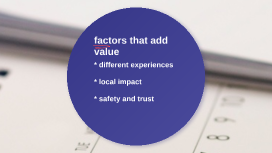Competitive Matrix of Airlines
Transcript: High Performers High performers include airlines like Air New Zealand that consistently deliver strong operational results alongside high customer satisfaction scores. Their focus on reliability and value for money positions them favorably in the marketplace, appealing to cost-conscious travelers. Contenders Leaders Contenders, such as Qantas and Jetstar, operate in competitive markets with a mix of traditional and low-cost services. They leverage customer loyalty programs and strategic partnerships to strengthen their market position while focusing on cost efficiency to attract budget-conscious travelers. Leaders in the airline industry, such as Emirates and Singapore Airlines, excel in market share, service quality, and customer loyalty. They set benchmarks for industry standards, often leading in innovation and luxury offerings, significantly influencing consumer preferences. Niche Players Niche players target specific market segments with tailored services. Airlines like Jetstar focus on low-cost travel, effectively serving budget-conscious customers, while maintaining operational efficiency and thoughtful service offerings that cater to their defined audiences. Competitive Categories Understanding the different competitive categories in the airline industry provides insights into how major airlines differentiate themselves and position their services against one another. Objectives of the Matrix The primary objective of the competitive matrix is to categorize airlines into Leaders, Contenders, Niche Players, and High Performers. This systematic classification facilitates comparison among different airlines, highlighting their market positions and performance metrics, which are crucial for informed strategic planning. Importance of Competitive Analysis Financial Performance Conducting a competitive analysis in the airline industry allows stakeholders to assess market trends, understand customer preferences, and evaluate competitors' strengths and weaknesses. This analytical approach aids strategic decision-making and helps identify potential areas for growth and innovation. Customer Satisfaction Introduction to Airline Industry Financial performance metrics, including revenue, profit margins, and operating costs, are critical for assessing airline sustainability. Leading carriers typically demonstrate robust financial health, evidenced by consistent profitability, especially in competitive markets. Customer satisfaction is measured through surveys and ratings that reflect passenger experiences. Emirates and Singapore Airlines consistently receive high ratings, while Jetstar often faces challenges in this area due to lower-cost service expectations. Competitive Matrix of Airlines Market Share Market share analysis highlights the competitive positioning of airlines. Emirates holds a significant share of the international travel market, complemented by Qantas and Singapore Airlines, which excel in their respective regions and routes. Comparative Metrics The airline industry is a dynamic sector characterized by fierce competition and diverse market players ranging from leading global airlines to niche operators. Understanding the competitive landscape is essential for stakeholders to identify opportunities and develop effective strategies. This section delves into critical measurements that define the competitive landscape of airlines, focusing on service quality, market share, customer satisfaction, and financial performance. Analyzing these metrics provides insights into how airlines position themselves in the industry. Overview of Major Airlines Service Quality Service quality is a key differentiator in the airline industry, often evaluated through aspects like punctuality, cabin comfort, and customer service. Airlines such as Emirates frequently rank high in service quality due to their luxurious in-flight experience and attentive staff. The airline industry houses several major players, including Emirates, Qantas, Air New Zealand, Jetstar, and Singapore Airlines. Each airline has its unique strengths, market positioning, and operational strategies, which greatly impact their competitive dynamics within the global marketplace. Positioning Emirates, Qantas, Air New Zealand, Jetstar, and Singapore Airlines Jetstar: Niche Strategy Jetstar operates within a niche market segment, focusing on low-cost travel across Australia and Asia. By emphasizing affordability and simplicity, it successfully caters to budget-conscious travelers, effectively capturing a substantial market share in the low-cost carrier realm. Singapore Airlines: Overall Position Future Trends in Airline Competition Singapore Airlines maintains a premier position in the airline industry, known for its exceptional service quality and operational excellence. By consistently winning awards for customer satisfaction, the airline reflects its commitment to providing a premium travel experience. Conclusion and Insights Air New Zealand: High