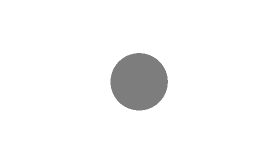Color Palette Exploration
Transcript: Color Palette Exploration A Journey Through Vibrant Hues Red-Orange Red-Orange is a vibrant tertiary color blending the warmth of red with the brightness of orange. It evokes feelings of excitement and enthusiasm, making it effective in designs that aim to attract attention and convey energy. Yellow-Orange Yellow-Green Tertiary Colors Yellow-Green mixes the rejuvenating qualities of yellow with the calmness of green. This color represents growth and harmony and is often used in designs reflecting nature, health, and vitality. Yellow-Orange combines the cheerfulness of yellow and the warmth of orange, creating a lively and inviting hue. It's often associated with creativity and optimism, making it suitable for branding aimed at conveying positivity. Tertiary colors arise from mixing a primary color with a secondary color, creating complex hues that enhance the versatility of color palettes. They bring depth and variety to artistic and design projects, allowing for more expressive and dynamic compositions. Green (Blue + Yellow) Blue-Green Red-Purple Blue-Purple Green is the secondary color formed by mixing blue and yellow. It embodies freshness and vitality, often associated with nature, growth, and tranquility. This combination is widely used in design to invoke calmness and harmony. Blue-Purple combines the mystique of blue with the creativity of purple. This color often evokes feelings of luxury and sophistication, making it ideal for high-end branding and artistic endeavors. Blue-Green, also known as teal, is a sophisticated mix of blue and green. It strikes a balance between tranquility and vibrancy, making it a popular choice for brands seeking professionalism while appealing to a sense of calm. Red-Purple merges the passion of red with the creativity of purple, creating a hue that is both bold and imaginative. This color is frequently used in artistic contexts to evoke strong emotions and a sense of uniqueness. Mixing Primary Colors Orange (Red + Yellow) Orange emerges from combining red and yellow, reflecting enthusiasm and warmth. This vibrant secondary color is often used in marketing and design to capture attention and evoke excitement, embodying energy and creativity. Secondary colors result from the combination of primary colors. Mixing equal parts of any two primary colors produces a secondary color, extending the color wheel and enabling the creation of vast hues. Purple (Red + Blue) Purple is created by mixing red and blue, symbolizing luxury and creativity. Often seen in artistic expressions, purple can evoke feelings of mystery and spirituality, making it a popular choice among artists and designers. Understanding Secondary Colors Secondary colors arise from mixing equal parts of primary colors, enhancing the color spectrum and offering a broader palette for artists and designers. This section delves into the creation of secondary colors, highlighting their unique properties and combinations. Red Primary Colors Red symbolizes passion and energy, and it can evoke strong emotions. In design, red is often used to create a sense of urgency and attract attention, making it an effective choice in marketing and advertising. Primary colors serve as the foundation for all other colors in the spectrum. Understanding red, blue, and yellow is crucial for effective design and artistic expression. The Significance of Color in Design Yellow Complementary Colors Color is vital in design as it can establish brand identity, evoke emotions, and convey messages. Companies often use specific color schemes to attract customers and enhance user experience, ultimately impacting purchasing decisions. Color Combinations and Usage Color Temperature and Emotions Characteristics of Cool Colors Complementary colors are opposite each other on the color wheel, such as red and green. They create a high contrast, vibrant look when used together, making elements stand out in designs like branding and advertisements. Yellow is a bright, cheerful color that signifies optimism and creativity. Often used to grab attention, it can invoke feelings of happiness; however, excessive use can be overwhelming in design contexts. Understanding color combinations enhances design effectiveness. Complementary, analogous, and monochromatic schemes are fundamental strategies that help create visual harmony and impact. Cool colors, including blue, green, and purple, are linked to calmness, tranquility, and serenity. They are reminiscent of water, sky, and vegetation, promoting relaxation and contemplation. Cool colors often create a soothing atmosphere, ideal for spaces requiring peace and focus. Color temperature significantly impacts emotions and perceptions. Warm colors often incite feelings of passion and enthusiasm, while cool colors tend to encourage relaxation and introspection. Understanding these dynamics is essential for effective design strategies and emotional engagement. What is Color? Blue Analogous Colors Practical Applications