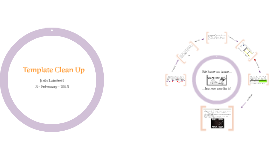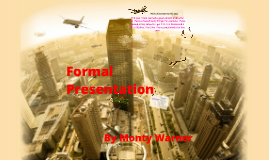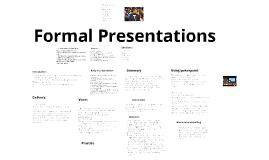Formal Presentation
Transcript: Formal Presentations Preparation & Content Structure Visual aids Questions Delivery Grammar Presentation Practice Choose a topic of interest to you. Choose your topic very carefully, do you know it well. Is it of interest to a general audience or can you convince us to be interested. Be interested in your topic, like it. If you are not interested we won’t be either. Know your subject. Research your topic. When you think you have done enough research do a little more. From all your research narrow down to the most important/interesting points. Know more than you talk about. Leave out boring or technical stuff. Introduction Body of presentation Summary Conclusion Introduce yourself briefly. In general people like to know who is this person I am sitting listening to. Introduce your topic, tell us what you are going to talk about. Why you chose this topic. Outline the main points, the sub headings of your talk. In the body of the presentation you make your main points. This should be broken into logical points and paragraphs. Keep sentences short. Pick a point and tell us about it, then move to the next point and tell us about it. If you are giving a history of a topic normally this is done chronologically. If you are listing pros and cons list them separately, don’t mix them up, be logical. Mark where you want to use slides, audio/visual sources. In the summary briefly tell us the main points you wanted to get across. What were the main points on which you wanted us to focus. Be brief. In your conclusion briefly tell us about future developments, actions, recommendations, conclusions you have drawn from your research. Thank the audience for listening. With powerpoint things will look different on a big screen than on the computer Be careful with colour combinations Some coloured backgrounds are hard to read, like blue print on a red background and vice versa Must be relevant Should have very few words Use a legible font rather than a fancy script that is difficult to read. Use at least size 20 font, it must be seen from a distance. Use no more than 3 a minute – we will get dizzy looking at them flying on and off the screen. Leave them up long enough for people to read. Make sure all spellings and grammar are correct. Grammar and spelling Introduce yourself. Breathe, if you feel very nervous, stop and take a breath. Stick to your plan, if it was ok for the last few weeks it will be fine on the day and certainly better than suddenly making up a whole new presentation. Appearance – be neat, tidy and clean, respect your audience and they will not be distracted by your appearance. In general people in conversation drop intonation at the end of a sentence and words are swallowed, keep the sentence going right to the end. Pronounce each word separately to avoid swallowing words. Articulate each word. Take your time and speak slowly, if you are nervous there is a general tendency to rush. Speak up a little all the time, aim a bit louder than normal conversation. Pause after each topic, this helps the audience know the paragraph breaks. Do not spend the whole time facing a screen if you are making a presentation Face the audience – you should know the information on the screen Questions are a compliment, even if they seem difficult. They show that you have managed to engage the audience in your topic. The more difficult or aggressive the question the more you have personally engaged the participant in the presentation so well done. Think up possible questions in Treat all questioners politely, no matter how rude or aggressive they are. You should thank them for their question and reply to the best of your ability. If you know the answer give it briefly. If you do not know the answer say so and move on or offer to find out and get back to the person. You are not expected to be a walking encyclopaedia. Listen to the question, hear it out to the end. Check back with the questioner, ‘does this answer your question?’ Practise This is a presentation so spelling and grammar will not be as important as a written report but try to check possible grammar problems and avoid them. All slides and overheads should be correct. Voice: Questions Structure: Eye contact Summary Using powerpoint Research Preparation and content: Body of presentation Delivery: Introduction