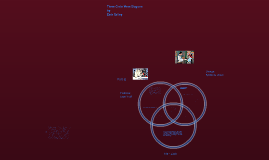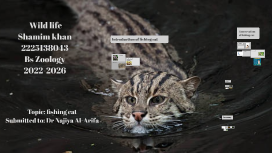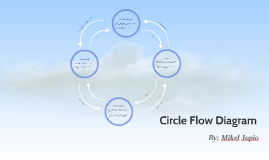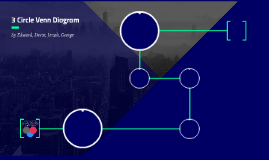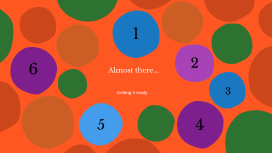Circle Diagram
Transcript: Q&A Session Future Trends Engaging in a Q&A session allows for the clarification of complex concepts discussed in the presentation. This interactive segment fosters deeper understanding and addresses specific audience inquiries regarding circle diagrams. Emerging advancements in technology will enhance the interactive capabilities of circle diagrams. Expect integration with AI for automated data representation and increased accessibility through online platforms, leading to wider adoption in various sectors. Recap of Key Points Conclusion Center Circle diagrams facilitate the visual representation of data, showcasing relationships and quantities effectively. Key elements include the center, radius, and types such as pie charts and Venn diagrams, all vital for clarity in analysis. Definition The center of a circle is a fixed point equidistant from all points on the circumference. It serves as the focal point for measurements such as radius and diameter, making it fundamental for constructing circle diagrams. Introduction to Circle Diagrams Radius A circle diagram, also known as a circular chart, is a visual representation that depicts relationships and proportions among elements in a circular format. It is characterized by a central point from which elements radiate, allowing for immediate visual comparison and understanding of data sets. Components of Circle Diagrams The radius is the line segment from the center of the circle to any point on its circumference. It plays a crucial role in defining the size of the circle and is integral in various computations involving circle diagrams. The conclusion synthesizes the core principles of circle diagrams, highlighting their relevance and potential future developments. Understanding these aspects is crucial for effective communication and data visualization. Importance Arc Circle diagrams visually represent relationships and data, offering clarity and efficiency in communication. They play a crucial role in various fields by simplifying complex information into easily understandable formats. Circle diagrams consist of several key components that define their structure and functionality, including the center, radius, arcs, and chords. Understanding these components is essential for interpreting and creating effective diagrams. An arc is a portion of the circumference of a circle. It is defined by two endpoints and represents a distinct segment of the circle, making it essential for illustrating relationships within data visualizations. Circle diagrams are vital for organizing data and presenting it in a way that is both intuitive and easily digestible. Their structured format aids in revealing relationships that might be overlooked in traditional data presentations, making them a preferred choice for professionals seeking clarity. Chord Applications A chord is a line segment whose endpoints lie on the circle. Unlike the radius, a chord does not pass through the center, and its length varies depending on its position, adding flexibility in diagram construction and data representation. Circle diagrams are widely used across various fields, including marketing, education, and science. They serve as effective tools for depicting statistical data, illustrating processes, and enabling comparative analysis, thereby enhancing decision-making and communication. Clarity and Simplicity Best Practices for Circle Diagrams Clarity in circle diagrams is paramount. Simple designs enhance understanding, while excessive complexity can confuse the audience. Using straightforward labels and minimalistic visuals ensures that key messages are conveyed effectively. 1 Consistency in Design Implementing best practices in circle diagram design ensures effective communication of information. Key areas include maintaining clarity, design consistency, and understanding your audience's needs. A consistent design across all elements of a circle diagram fosters familiarity and comprehension. This includes uniform colors, fonts, and shapes, which reinforce themes and relationships within the data presented. Audience Consideration Understanding your audience is crucial in shaping the circle diagram's complexity and style. Tailoring the diagram’s design to meet the audience's level of expertise ensures better engagement and understanding of the information presented. Venn Diagrams Venn diagrams consist of overlapping circles, representing different sets and their relationships. They are particularly useful for illustrating similarities and differences among groups, making them essential in logic, statistics, and comparative studies. 2 Simple Circle Diagrams Pie Charts Pie charts display data in a circular format, divided into slices to show percentage shares. They are effective in representing parts of a whole, making interpretation of categorical data more intuitive for audiences. Simple circle diagrams illustrate basic concepts or relationships within a single circle. They are often used to