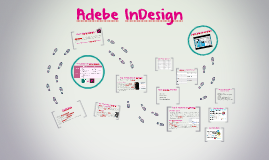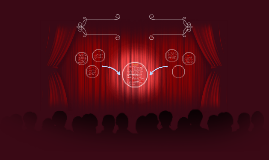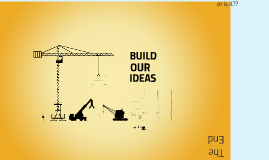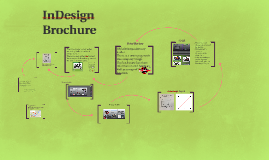InDesign
Transcript: Our Brochure. Menu Bar . Control Panel. Tools Panel. Penal Docking Area. When making an ebook, you can now export to EPub Fixed Layout. Adebe InDesign OverView What Is Adebe InDesign? MS Publisher VS Adebe InDesign. Top 5 Features in InDesign CC. Basic InDesign Interface. Our Steps that we used to create a Brochure. Our Steps that we used to create a Brochure. Top 5 Features in InDesign When you search a long document, you quickly get into a rhythm of clicking 'Find Next' and it's easy to click past the one you want, which means you have to go back to the top of the document and start again. But in InDesign CC 2014, you don't. You can choose 'Find Previous' and go back one. * The last Version came out is Adebe InDesign CC 2014.1 . Top 5 Features in InDesign MS Publisher VS Adebe InDesign 04. Easier search When you open a document that uses a font you don't have installed, one click automatically searches for the font in Typekit and installs it on your machine, making it available to InDesign CC 2014 as well as other applications on your computer. Create a Document . Insert Background Photo and Improve its Quality. Insert Lines and changing its shape. Insert texts and change the colors. Print Layout before printing the Brochure. Tables are now easier to create in InDesign. Working with tables in InDesign has long been a process of copying and pasting, and creating and deleting rows and columns. But now in InDesign CC 2014 it's much easier to move columns and rows where you want them, by simply selecting, dragging, and dropping. Our Brochure. Basic InDesign Interface Top 5 Features in InDesign OutLines We'll look at the new features in InDesign CC 2014. Finding a specific colour just got easier. InDesign CC 2014 now supports colour groups. With color groups, you can organize swatches in any way that makes sense for your projects as well as being able to import colour groups you've created in Illustrator. And when you import Kuler colours, you can automatically create a color group for a Kuler theme. 01. Easier Tables : VS With InDesign CC 2014, you can choose to export a fixed-layout EPUB file, so the resulting eBook will look exactly as your layout looks in InDesign. The EPUB3 fixed-layout format also supports live text, audio, video, and other interactive elements. Adebe InDesign 05. EPub Fixed layout Adebe InDesign is a powerful design program with so many tools and features it can a bit tricky to find a topic to begin with. 03. Colour groups Edit Menu Shortcuts InDesign CC Tools Shortcuts What's Adebe InDesign ? 02. Typekit missing fonts workflow