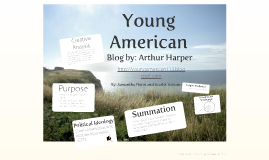Blogger
Transcript: Web Links ! on Google Blogger! Thank you for watching, althouhgt I made this for myself at the beginning... See you in the Blog! How it began... And me? So, that's how it began! Made By MD, copyright all rights reserved, photos are from prezi.com and the Internet That's it! The end! diary Because, I was sometimes troubled by the way I used to surf the Net. I used to use firefox as my favorite browser, and those website I frequently use or those blogs I follow, or anything I found useful, I added a bookmarks to the firefox. my experiences... B_smx # done. ver1.2 2013.09.24 MD Easy Access by anyone! My new Blog - SunMoonX!!! So do it !!! Because a couple time later, I would totally forget about it! Not only myself, you can also use it! Come check if anything is useful to you! If any advices or recommendations, let me know! Never started a blog before.. Need to figure out the Interface of my Blog, according my need and the way to show to others... Diaries * General * Reflections * PC * Food * Books * Healths * Rests...... Welcome Anyone to my Blog! Feedback from you! For a long time, I didn't even remember what i was doing, or how i lived through my life! Me Using my Blog Works just as mentioned before... Give it a Try! why ? because: * a Google Services * cowork With Google plus, Gmail * link from Picasa, Google photo * can customize Templates (html coding) * No Ads ! Web huh... if you want... Customizing Blogger Template to fit my needs, and contentment...... need proper skills, and time...learning & trying those fancy templates or useful widgets... I might even invite you inside as an writer! Combine the Internet with my diary : * My bookmarks, links (smx as my web entrances) * My diaries, reflections, ideas * My works * My experiences, like: 3C products usage...(in Diary) * Others, still thinking... Here with all links of useful Links, Resources! Easy Access, from anywhere! As long as you're connect to the Net... Not only me, you can also access my Blog through the Internet, welcome: * My families * My friends * My teachers * Anyone ! if only me know those stuff i found useful then it would be too sad Yes! Links! You can go to "sitemap" page, to take a quick tour of SMX, wish can hlep you be more familiar to it. You can also check the "About" page, there's some more introduce to SMX. Programming I come up with this Blog Name, 日月SunMoonX, or I sometimes just call it SMX. Most of you might easily recongize that's me indeed! Why not write a dairy! Find a nice Notebook and start it! Blogger Set up a web links list in my Blog, so I can access it anywhere ! Others But... my Blog! I wished I could share with others my experience, and help them! To be serious, it could be a idiot try for me to set up this blog, or might end up a bad move... so, please tell me how you fell about SMX, I'm kindly welcome any constructive comments, and sincerely willing to hear any advises from anyone who visit SMX. Thank you! * Schoolworks * Med * @w@ Web Entrances I should try it a new way! how about... huh... Maybe I could try it on the Internet, like, write a Blog! Not only won't i loss it, but I can track it wherever I'm connected to the Net! Sitemap & About Last but not least No, I'm not staying in my firefox for ever, so... I need to set a platform with all my favorites links, useful sites, good tools, and all other stuffs that I use helpful. That's it, Links on my Blog! Share with you! Check it agin! This is a story about me setting up my BLog.... Let's start... " Ha! " Web resources... Finally ! Anyone can feedback to me, or even supervise me! >< Welcome any ideas, advise, comments! Leave me a message! SMX, my Blog: * as a Web Entrance (with Web Links) * with my diary, reflections * a place storing information, experiences * a place brainstorming ideas * a place rechecking, backing-up, relearning * also supervising myself Setting up a Blog And keep trying... My Blog My experience tells we that it won't work! It just fail all the time... So I need to Study: * HTML * CSS * XML * javascripts... @@ Still thinking ... * programming * Finance (maybe) * Stock (maybe) * Photos (maybe) * Spiritual (maybe) Take a quick look But, there's a problem, when I leave my firefox, then I've got nothing left, literately, because those record are all in my friefox! When I'm outside and I need to go somewhere or find something on the net, I would need to google it from the beginning, which really sucks...trust me, really sucks. Just learn it! I don't even know where I throw, uh, I mean "put" my diary in the end! Why add Web Links on my Blog? * Links * Bookmarks * Shares * news (maybe) * ... Idea ! So... Web Entrance Keeping trying some more templates and widget for about a couple weeks... at last ...