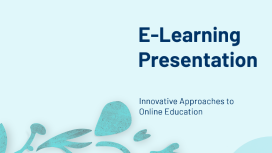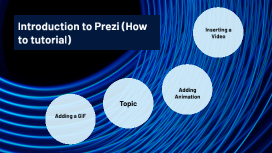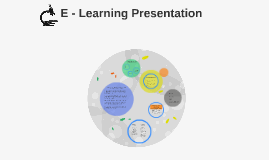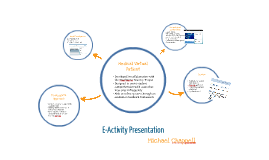E-Learning Presentation
Transcript: E-Learning Presentation Blended Learning Combines traditional face-to-face instruction with online components. Embeds digital resources into in-person classes for enhanced learning. Facilitates personalized learning pathways for students. Promotes a blended approach to knowledge acquisition and skills development. Examples include flipped classrooms and hybrid degree programs. Asynchronous Learning Flexible learning environment allowing students to access materials anytime. Facilitates self-paced learning, catering to individual schedules. Commonly includes pre-recorded lectures, discussion boards, and online modules. Encourages students to engage with content independently. Examples include MOOCs and self-guided online courses. Types of E-Learning Innovative Approaches to Online Education E-learning encompasses various methods of instruction, categorized primarily into synchronous, asynchronous, and blended learning. Each type has unique characteristics, advantages, and suitable applications for different educational contexts. Synchronous Learning Real-time interaction between instructors and learners. Utilizes video conferencing tools for discussions and live classes. Promotes immediate feedback and collaborative learning experiences. Often scheduled at specific times, requiring attendance. Examples include webinars and live online courses. Flexibility and Accessibility Assessment Methods • E-Learning enables students to learn anytime and anywhere, breaking geographical barriers. • Students can access materials at their own pace, allowing for better retention of information. • Accommodates different learning styles and personal schedules, making education more inclusive. • Offers options for learners with disabilities, ensuring content is accessible to all. Benefits of E-Learning • Traditional assessments may not be effective for online learners. • Integrating formative assessments can provide ongoing feedback. • Use of technology to facilitate diverse assessment methods (e.g., quizzes, peer reviews). • Authentic assessments simulate real-world tasks to evaluate skills. • Ensuring academic integrity in online assessments is a growing concern. Cost-Effectiveness E-Learning provides significant advantages in modern education, including increased flexibility, cost savings, and tailored learning experiences for students. Understanding these benefits can help educators and institutions enhance their online offerings. Engagement and Motivation • Eliminates commuting costs and time associated with traditional face-to-face classes. • Reduces expenses related to physical materials, as digital resources are often more affordable or free. • Institutions save on facility maintenance and overhead costs, allowing for more budget allocation to student services. • E-Learning allows for scalable learning options, reaching a larger number of students without proportional increases in cost. • E-learning can feel isolating, leading to decreased participation. • Visual and interactive content enhances interest and retention. • Gamification strategies can motivate learners through rewards and competitions. • Regular feedback from instructors is crucial for student motivation. • Establishing a supportive online community can help sustain engagement. Personalized Learning Experience Addressing E-Learning Challenges • E-Learning platforms can track individual progress, allowing for tailored educational paths. • Learners can choose specific modules or courses that best match their interests and career goals. • Provides a variety of resources and multimedia content to cater to different learning preferences. • Adaptive assessments can identify knowledge gaps and offer focused remediation strategies to enhance learning outcomes. Technical Issues E-learning faces various challenges, including technical issues and student engagement. Understanding these obstacles allows for effective solutions to enhance online education experiences. • Common technical problems include internet connectivity issues. • Platform reliability can affect user experience and learning outcomes. • Compatibility across various devices poses challenges for students and instructors. • Insufficient technical support can lead to frustration among users. • User training is essential to minimize navigational difficulties. Tools and Technologies Mobile Learning Applications E-Learning relies heavily on various tools and technologies that enhance the online learning experience, enabling smooth engagement, effective management, and accessible learning environments. • Mobile learning apps enable access to educational content anytime and anywhere, enhancing flexibility for learners. • Popular applications include Duolingo, Coursera, and Khan Academy, catering to various learning styles and subjects. • These apps often incorporate gamification techniques to promote engagement and retention of knowledge. • Mobile compatibility is vital as mobile device usage in education