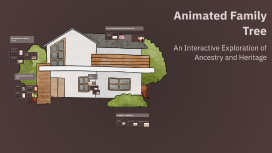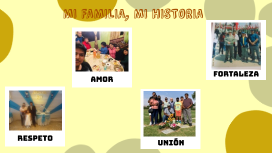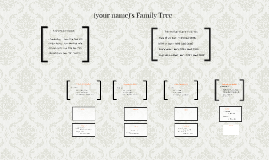Family Tree Template
Transcript: Introduction to Family Tree Importance of Family Trees Family trees create a sense of identity by documenting lineage and heritage. They help individuals understand their ancestry, fostering connections with relatives extending back through generations. Overview of Family Relationships Family relationships are characterized by direct connections among individuals. These relationships span generations, including grand grandparents, grandparents, parents, siblings, and children, establishing a familial network. Purpose of Creating a Family Tree Structure of the Family Tree Creating a family tree serves several purposes: it preserves family history, strengthens family bonds, and makes identifying genetic traits or hereditary issues easier. This visual tool can also enhance storytelling of one's family lineage. Family Tree Template Generational Levels Key Family Members Family trees typically represent multiple generations, starting from great-grandparents to grandchildren and beyond. Each generation helps in understanding lineage and heritage, often displayed in a hierarchical format. In a family tree, key members often include great-grandparents, grandparents, parents, siblings, and children. Each individual is linked through direct bloodlines or marriages, showcasing relationships accurately. Visual Representation (Arrows and Connections) Arrows are essential in a family tree, indicating direct relationships between family members. Clear connections help visualize the lineage and make it easy to trace family ties and heritage. A Comprehensive Overview of Family Relationships Design and Layout Simple and Clear Design Color Coding and Themes A family tree should feature a straightforward layout, utilizing vertical or horizontal arrangements to represent generations and relationships clearly. The main objective is to depict familial connections without clutter, ensuring ease of understanding. Employ color coding to differentiate between generations or branches of family. Thematic designs, such as vintage or modern aesthetics, can enhance visual appeal while maintaining clarity in relationships displayed. Tips for Clarity and Readability Software Tools for Creation For maximum clarity, restrict text on the family tree to names and essential dates. Maintain consistent font styles and sizes to enhance readability, and strategically place images to avoid distraction from the family connections depicted. Various software tools are available for designing family trees, including online platforms like Ancestry.com and MyHeritage. These tools often provide templates and user-friendly interfaces, making it easier to create a clear and visually appealing family tree. Information to Include Names of Family Members Dates of Birth and Death Incorporate the full names of each family member accurately. Including nicknames can provide personal context, demonstrating relationships and ensuring clarity among multiple names within generations. Including vital dates for each family member is crucial for historical context. It illustrates family lineage timelines and offers a comprehensive view of the family history. Images and Photographs Relationship Indicators Utilizing images helps humanize the family tree, allowing for visual connections. Choose clear, high-quality photos that represent each family member effectively for a personal touch. Use arrows and lines to denote familial relationships clearly. Symbols can simplify understanding interactions and connections between various family members, enhancing the tree's readability.