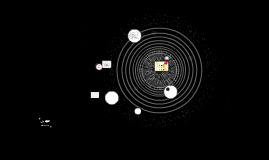Android Presentation
Transcript: Android Smart Watch Android Devices Applications Charts in this section provide breakdowns of Android versions, based on devices accessing Play Store as of September 9, 2014 Products Examples of android devices Platform usage HTC Dream, released on October 22, 2008 Applications are made in Java programming language using the Android software development kit (SDK) Debugger, software libraries, a handset emulator based on QEMU (Eclipse) Sony XP Z1 Applications can be acquired by users either through an app store such as Google Play or the Amazon Appstore (APK) As of July 2013, there are more than one million applications available for Android in Play Store HTC Pro 2 History Google TV Hardware In 2011, Google demonstrated "Android@Home" which uses Android to control a range of household devices including light switches, power sockets and thermostats Android uses Open Source code to develop and distribute their own modified versions of the operating system Manufacturers create a proprietary “skin” for Android that’s unique to their company Android, Inc. was founded in Palo Alto, California in October 2003 by Andy Rubin, Rich Miner , Nick Sears and Chris White Samsung S3 The main hardware platform for Android is the 32-bit ARMv7 architecture Google TV uses a special x86 version of Android As of November 2013, Android 4.4 recommends at least 512 MB of RAM Android began with “Android Alpha” in Nov, 2005. Commercially released in Sep, 2008 with the name Android 1.0 Android software iterations have been developed under a codename, released with the name of a dessert or sweet treat, and all in alphabetical order. Android Versions Swiping, tapping, pinching and reverse pinching OUYA Console Android allows it to be used on other electronics aside from smartphones and tablets, including laptops and netbooks, smartbooks, smart TVs (Android TV, Google TV) and cameras (E.g. Galaxy Camera). Open Source Devices The LED Light Bulb In 2010, Google launched its Nexus series of devices Based on direct manipulation using touch inputs HTC, Sony and Samsung running linux kernel version 2.6.25 Android Presentation MetaTrend’s Expresso Machine How are they made ? User Interface Sony XP Z Android Versions Skins